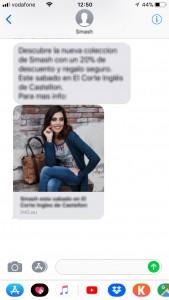Index
How to create a link preview in your SMS message?
Links sent via SMS text messages are sent as hyperlinks, in a prominent format they take you directly to a website.
Article updated: 15.02.2023
Do you send SMS campaigns that include links to your customers? If so, you'll want to know the best ways to display your links and which options are available to you. You can also generate a preview in your text message.
Links sent via SMS text messages are sent as hyperlinks, in a prominent format they take you directly to a website. See the example below of a hyper link as part of a text message:
What you need to display a link preview in an SMS message
Some smartphones have already incorporated a preview image, title and description of where the link points to into their software. But to do this, two requirements must be taken into account.
Android Phones:
No all the Android Phones carry the preview visualization system. This is available only from version 3.2 of the Android messages app.
1 The first requirement is that the link must be at the beginning or at the end of the message. Remember that all messages have this function yet. If the hyperlink is placed in the middle of the text message, a preview will not be displayed.
Above you can see an example where the link preview of the hyperlink fails to appear because it hasn’t been placed at the beginning or the end of the message.
Remember, if the hyperlink is followed by just one word or a full stop, the link preview won’t appear in the message.
2 To ensure that the link preview displays correctly, the hyperlink needs to contain the protocols https:// or https://. The domain name or type of link doesn’t matter, but it must contain the necessary http at the beginning of the web address.
3 The third requirement to be able to visualize the preview is avoiding adding more than one link in the same message. If there are two links or more, the preview visualization system will not be available.
How to create a link preview in your SMS message?
It is important to keep in mind that although it looks as if the link has been removed from the text, the link still counts towards your word count of 160 characters. Moreover, the recipient has to click on the gray box of the link preview to see the image.
The link preview displays an image, but also a title and a short description. The values in this preview must be in HTML format in the link itself with ogp (Open Graph protocol) fields.
With the LabsMobile platform you can create and utilize landing pages that your customers will be sent to when they click on a hyperlink in an SMS campaign. You can configure your landing page with a title, description and image for the link preview in the LabsMobile WebSMS application.

Our team advises you
Interested in our services?
Our managers and technical team are always available to answer all your questions about our SMS solutions and to advise you on the implementation of any action or campaign.
Contact us