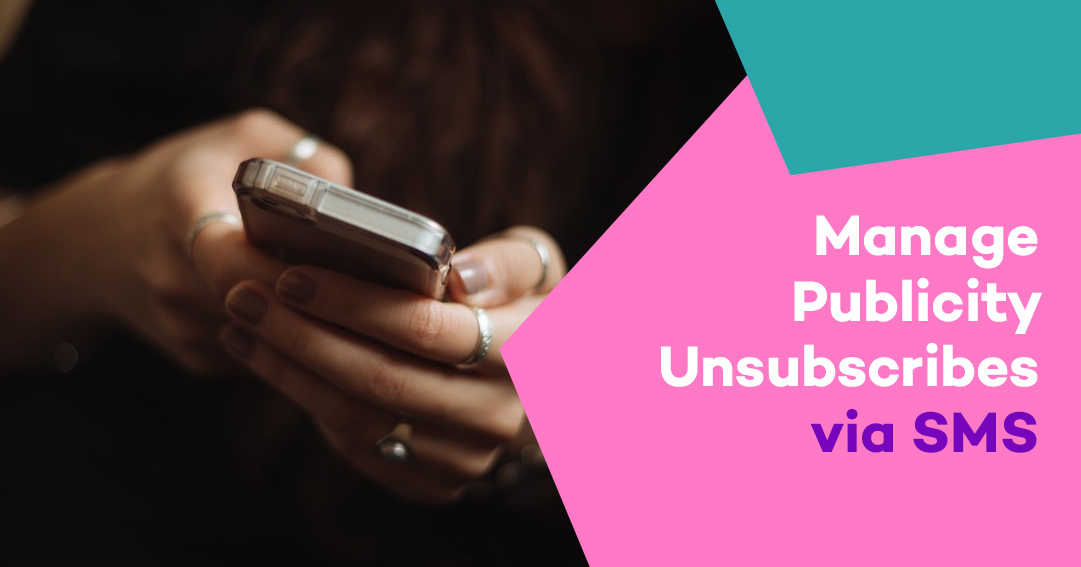
Index
Manage Publicity Unsubscribes via SMS
There are some cases where publicity via SMSis annoying for clients and ends up hurting your campaign. On the one hand, users get angry and break away from the company, while the business wastes time and resources sending messages to people who don’t want to receive them.
A very clear example occurs with telephone companies. To gain new clients, it’s very common that they carry out marketing campaigns offering the service. However, maybe the user is happy with their current service and refuses to receive new calls. To avoid these situations, there are forms or links to unsubscribe.
When carrying out a marketing campaign via SMS, especially when dealing with ads, the same happens. It’s necessary to add a link so receivers can unsubscribe. This means they will stop receiving this type of messages but they won’t be deleted from your database.
Última modificación: 10.11.2022
Author: Boris Albert Vogel
How do you carry out this process?
Manage Publicity Unsubscribes via SMS
The LabsMobile platform offers its clients an easy way to unsubscribe their receivers. With just one click, you can add a link at the end of the message, which will open a form. The receiver will then complete it adding their phone number, and they won’t get any more messages.
It’s not necessary to enter any specific menu, as the sending section inside the platform has this tool. Each one of the unsubscribed numbers is now part of the blacklist. This is a tool that each client of LabsMobile has in their control panel. When entering this section, they can observe and modify all the phone numbers that are unsubscribed.
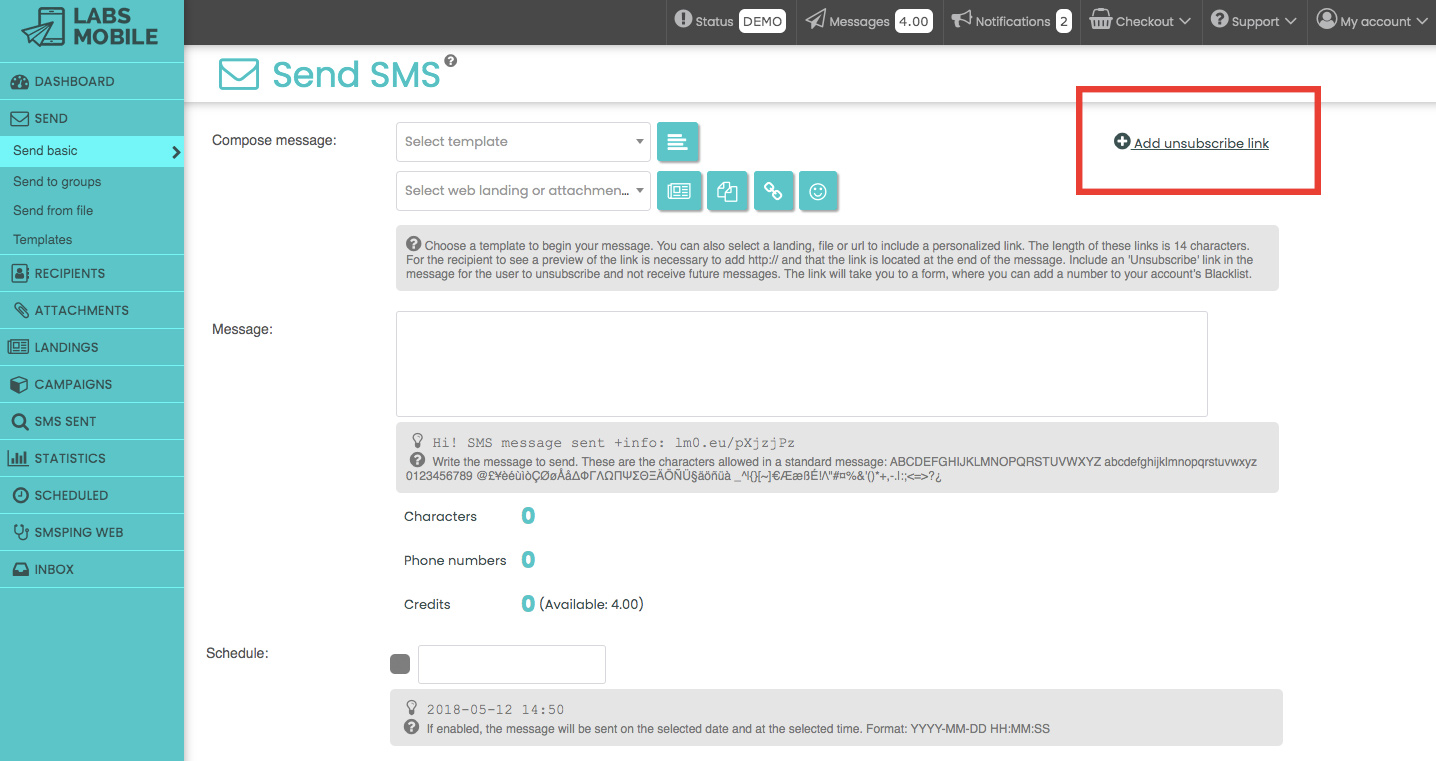
It’s recommended that you don’t add more than one external link to an SMS so it’s not overloaded and leads to confusion. Then, if you plan to send a Landing Page in your message, the ideal thing is that the unsubscribe form is inside this link.
Advantages of the Blacklist
The correct use of the blacklist brings about some advantages when carrying out an SMS campaign.
- In the first place, it makes the process more effective. When you know which receivers are interested in getting promotions of your product or service, you don’t waste resources. That time and money that would go to waste is used in other clients.
- It also allows for a better segmentation of the database. With this additional information, you can diversify the contact list depending on their preferences or likes.
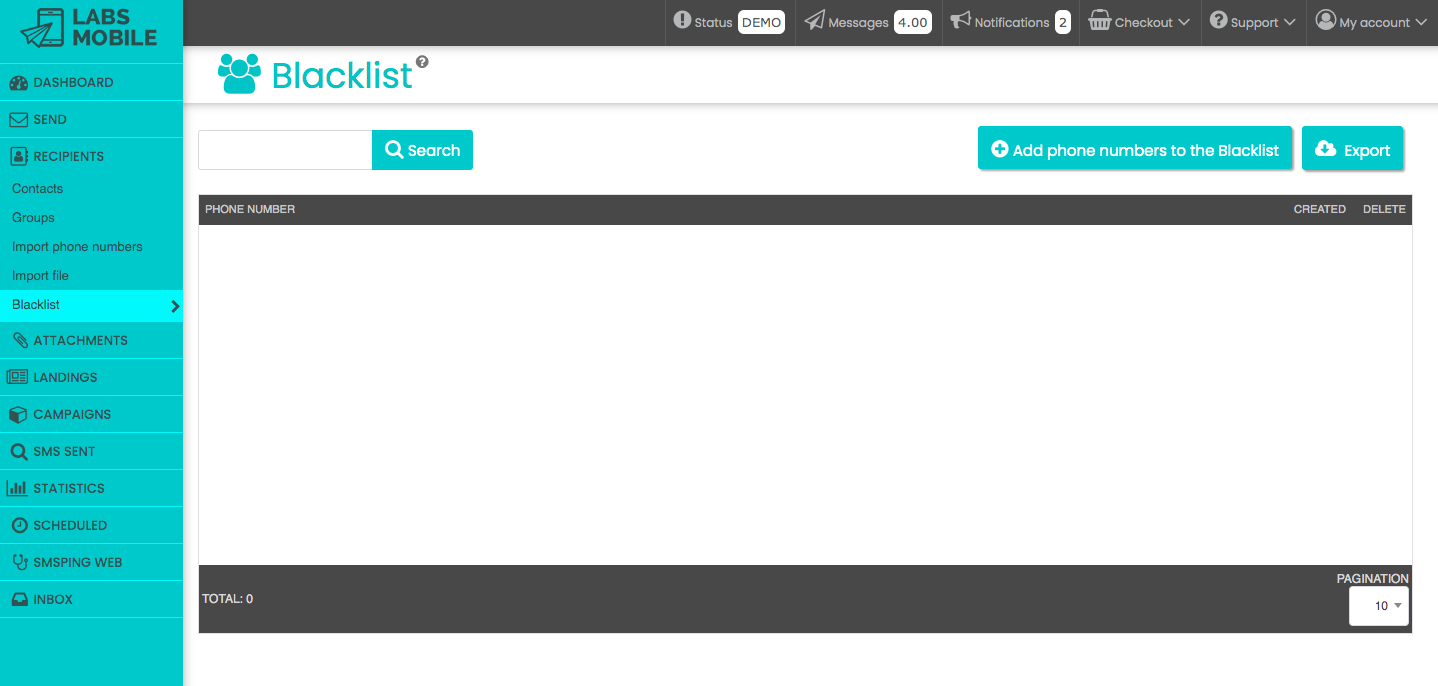
If you don’t send an unsubscribe link and you keep on sending messages to an uninterested receiver, you may end up in the SPAM folder or even being blocked. This is detrimental for future campaigns of other products that would be attractive for the same receiver.
Manage your publicity unsubscribes via SMS
LabsMobile offers an easy way to unsubscribe using the platform. Then, receivers who don’t wish to get the messages can sign up and be part of the blacklist without problems (and without disgruntled clients!).

Our team advises you
Interested in our services?
Our managers and technical team are always available to answer all your questions about our SMS solutions and to advise you on the implementation of any action or campaign.
Contact us

