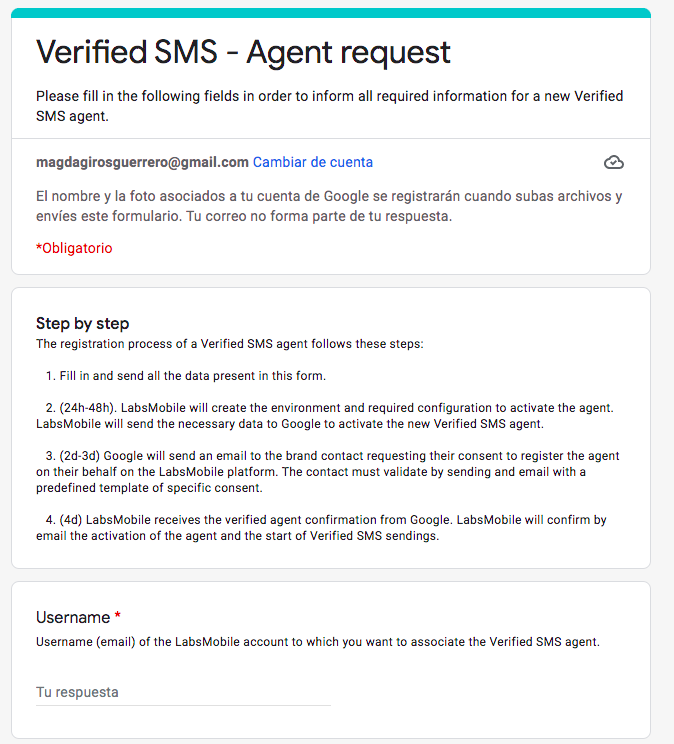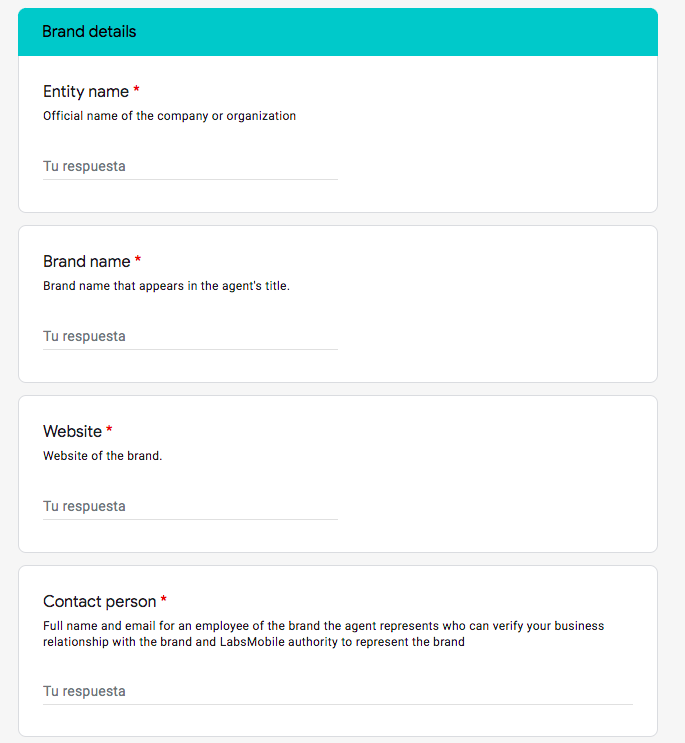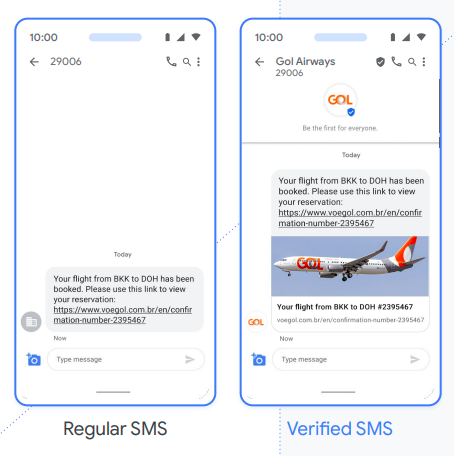Index
How to hire and how do Verified SMS in LabsMobile work
A few weeks ago, LabsMobile launched the Verified SMS service for all the clients who want to enjoy this service for free. To verify the brand, you have to follow a registration process, giving certain data about the profile of the brand or company in the Google Verified SMS platform.
Next, we will explain how to proceed for registering the brand or company in LabsMobile to send Verified SMS.
Step by Step:
The registering process as an agent of Verified SMS in LabsMobile
For registering an agent or verified SMS profile, the client has to follow these steps on LabsMobile (the process and the Verified SMS are free!)
1 First, they have to enter, complete, and send all the fields in this form. They will be asked about their username in LasbMobile, the official name of the brand, the webpage, and a contact person.
Afterwards, they’ll need to give more information about the name of the brand you want to appear in the messages, the description and the logo (you have to upload it), in addition to the list of unique senders and countries where the agent will appear. Lastly, you will have to estimate the volume of Verified SMS to send and the use cases.
The main fields are:
- Agent name: this will be the name or brand that will appear on the profile and in each interaction with a user.
- Logo.
- Senders. It’s important to highlight that senders to register must be unique (in the country or selected countries) and should identify the brand or company that asks for the sign up. Any message sent with a registered sender without verification (through LabsMobile and Google) will be received with a warning “The sender cannot be verified”.
2 In the second step (24-48 hours later), LabsMobilewill create the environment and the required configuration to activate the sending of SMS. LabsMobile will send the necessary data to Google to activate the new agent or verified SMS profile.
3 The third step takes place between 2 and 3 days afterwards. At this point, Google will send an email to the brand or company asking for consent to register the agent in your name in the LabsMobile platform. And the contact will have to validate the data using email with a predefined template of consent.
4 The fourth and last step to send SMS takes place when LabsMobile receives the confirmation from the verified Google agent. At this point, LabsMobile will confirm via email that the agent has been activated and that they can start sending verified SMS.
If all the data given is correct and there are no issues when registering, the setting up of a new profile will take between 4 and 5 working days.
LabsMobile y and the Verified SMS service
Activate now your Verified SMSwith this form and, within a few days, you’ll be able to send Verified SMS without additional costs from your LabsMobile account.
Besides, this type of message will give you extra security to you and your clients, who will be sure that the messages they receive come from you.

Our team advises you
Interested in our services?
Our managers and technical team are always available to answer all your questions about our SMS solutions and to advise you on the implementation of any action or campaign.
Contact us