
Index
Customized SMS mass delivery
Do you know how to customize your SMS on the Internet? Read this article and learn how to do it in just ten steps, it's simple and practical. Now you can send messages yourself to mobile phones with brief steps that take a short time.
Última modificación: 10.20.2022
Author: Boris Albert Vogel
How to send a message to mobile phones on the internet
Sometimes you have a list of customers you want to send customized information to and you don't have much time. Labsmobile offers you a solution that you can do yourself in a matter of minutes. Follow these ten steps and surprise your users:
- Log in to your account with your username (e-mail) and password.
- Access the import form, agenda, import file. You can find this in your account menu and it will allow you to import a file with the necessary data.
- Download the template in the lower part, you will find an Excel format that you can download and complete with the data of your customers. You must include the name, phone number and other additional information that will be part of the text in the message.
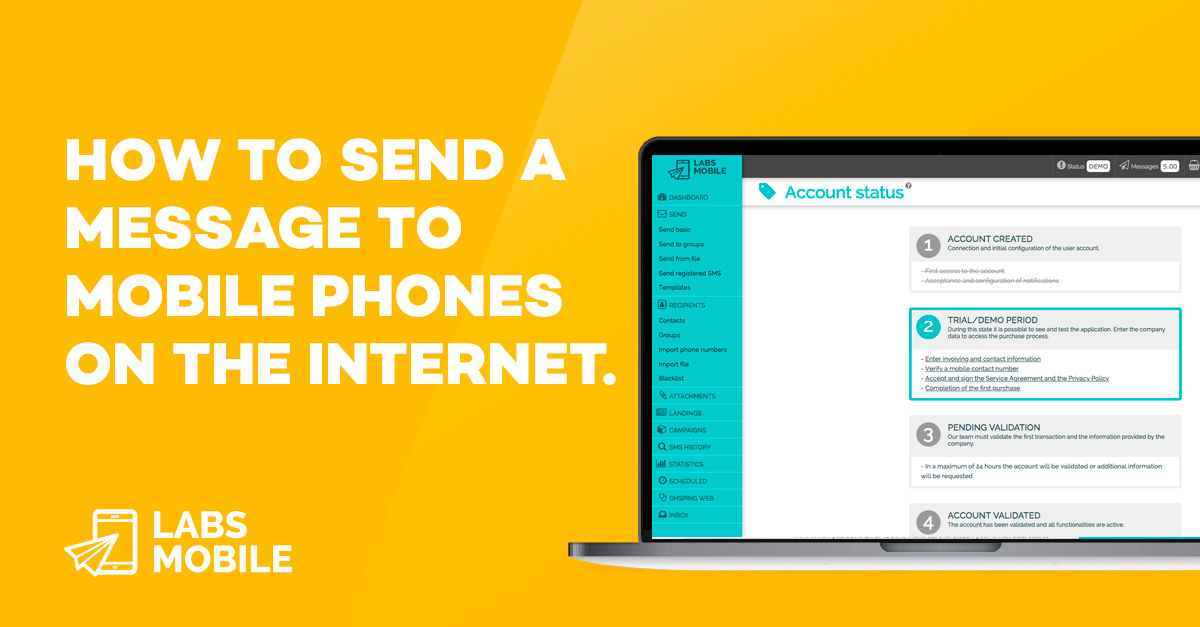
- Import the file. Enter a name, select the file and click on confirm.
- Check the group you imported. Access the agenda, groups and click on the name of the new group. You will see an example of the contacts and data that you added.
- Access the form you will send. Enter the option to send SMS, send agenda. This option is in your account menu. You will be able to send large-scale campaigns to the contacts in the database that you loaded.
- Choose the recipients and the sender. In the first field, it is important that you choose the groups or databases that will receive the message, then you must modify the sender with a maximum of 11 characters
- Write your message based on the templates. You can add links to files, landing web and include variables with contact data and extra fields such as phone number, group, among others
- Confirm and send. You must press the send option. Then you should check the summary to validate that everything went well
- Results and status. You can get access to consult and export data, you will also have the possibility of viewing the status: sent, processed, delivered or with errors. You can do this with campaigns, monitoring or statistics.
Finally. Customized SMS mass delivery
With Labsmobile, you can send messages to mobile phones, improving the image of your company, managing your time, saving a lot of money and building loyalty with your clients with customized information that will generate closeness. We offer the most effective corporate communication in the market.
Send messages to mobile phones on the Internet with these simple steps. We offer advice and different alternatives so that you obtain the best results and you administer the platform yourself in a simple way and investing little time. In addition, you can access statistics about the delivery of phone messages. What are you waiting for? Contact us and personalize your messages.

Our team advises you
Interested in our services?
Our managers and technical team are always available to answer all your questions about our SMS solutions and to advise you on the implementation of any action or campaign.
Contact us

