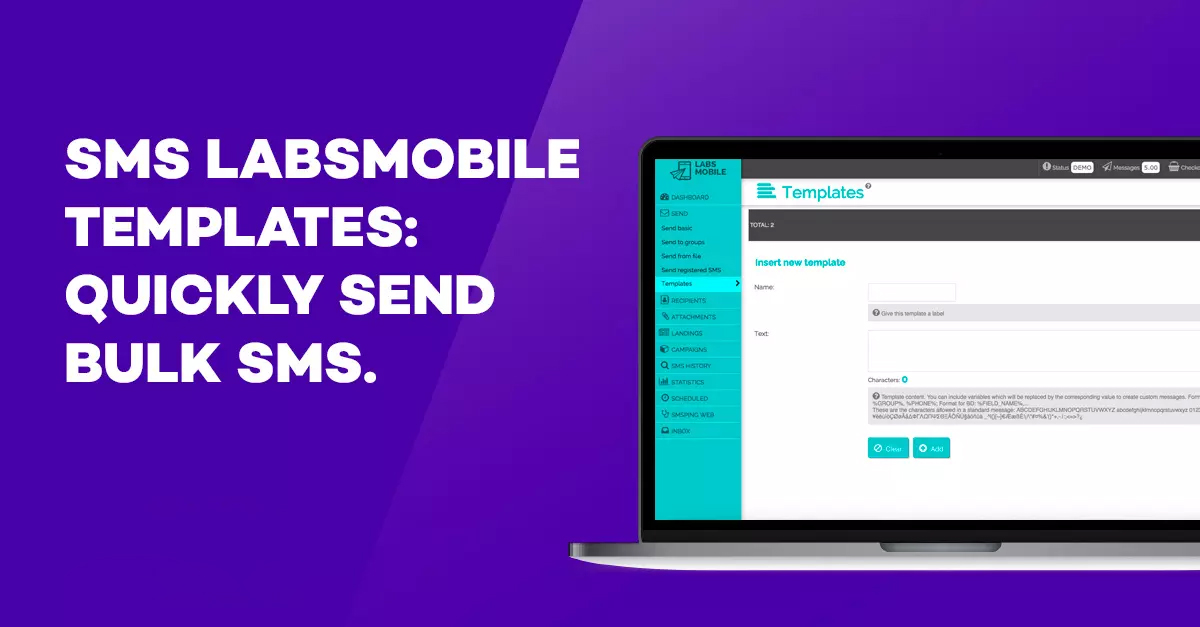
Index
SMS LabsMobile templates: quickly send bulk SMS
Avoid constantly writing the same SMS message over and over with the LabsMobile templates solution.
This section within the WebSMS of LabsMobile allows you to create as many templates as you want. Also, leave them saved as default messages.
So, in this way, any time you need to send SMS messages or are writing a message, you already have them written. This is a way for companies to buy time.
How to build SMS templates to send mass SMS?
Here are the steps to follow to create SMS templates:
1 Create your template within the platform.
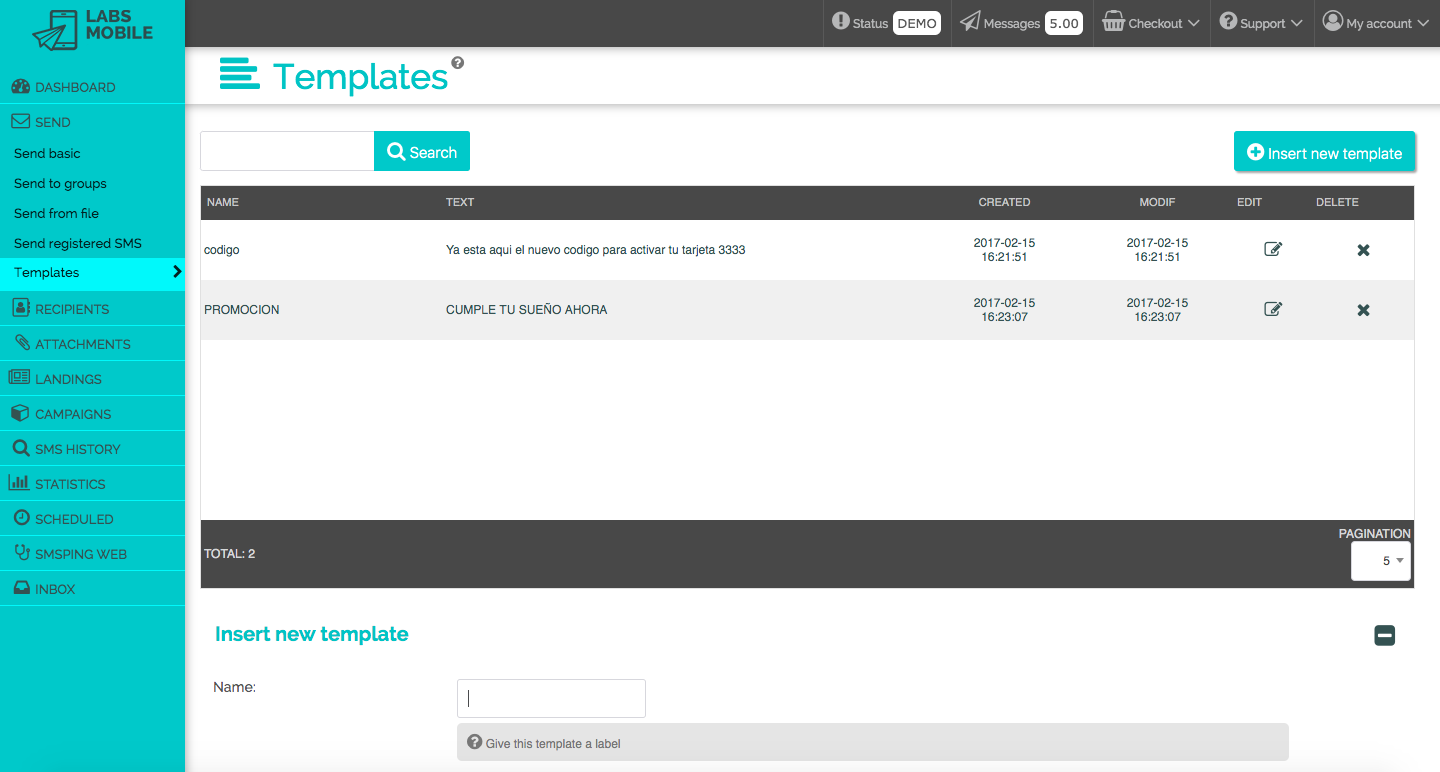
2 Build the message that you will save.
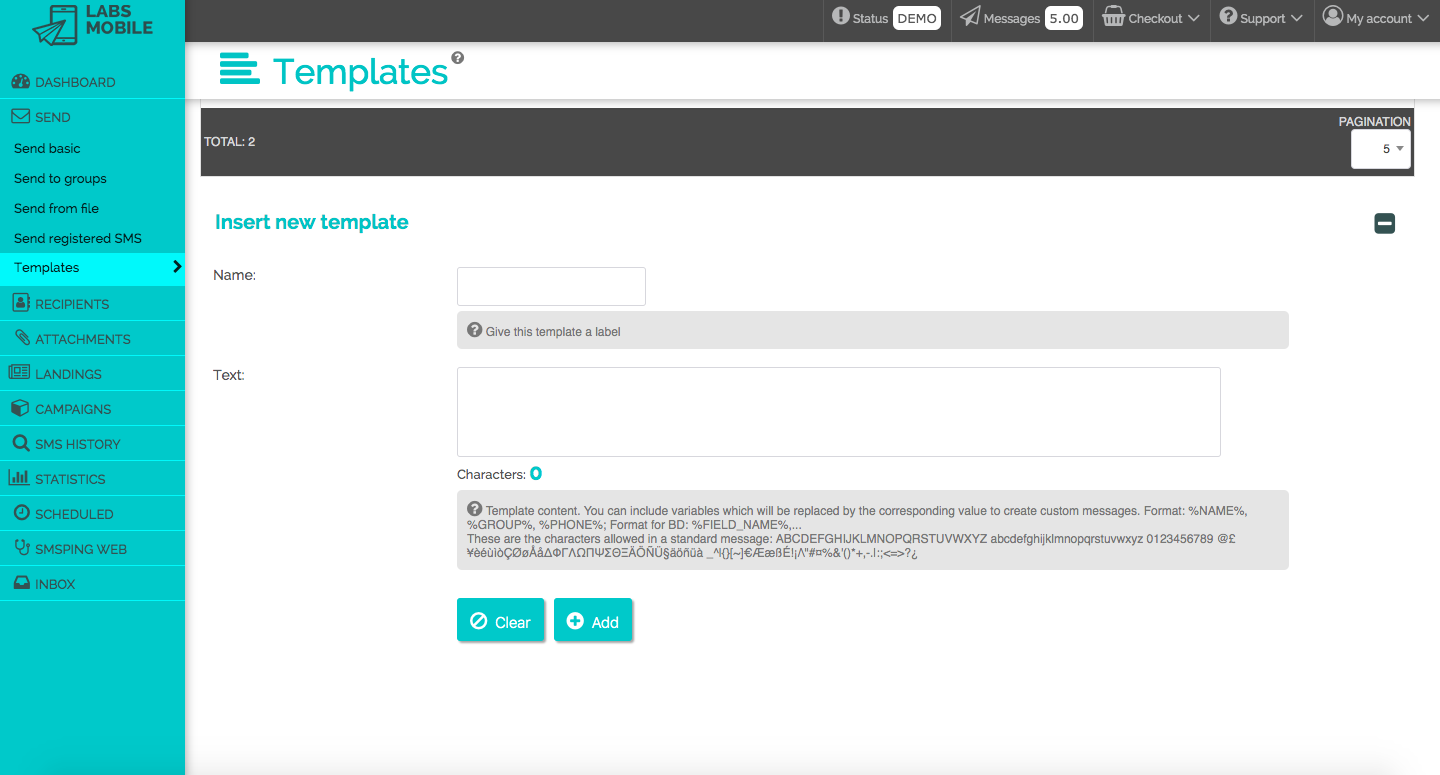
3 Recover your templates and send mass SMS messages.
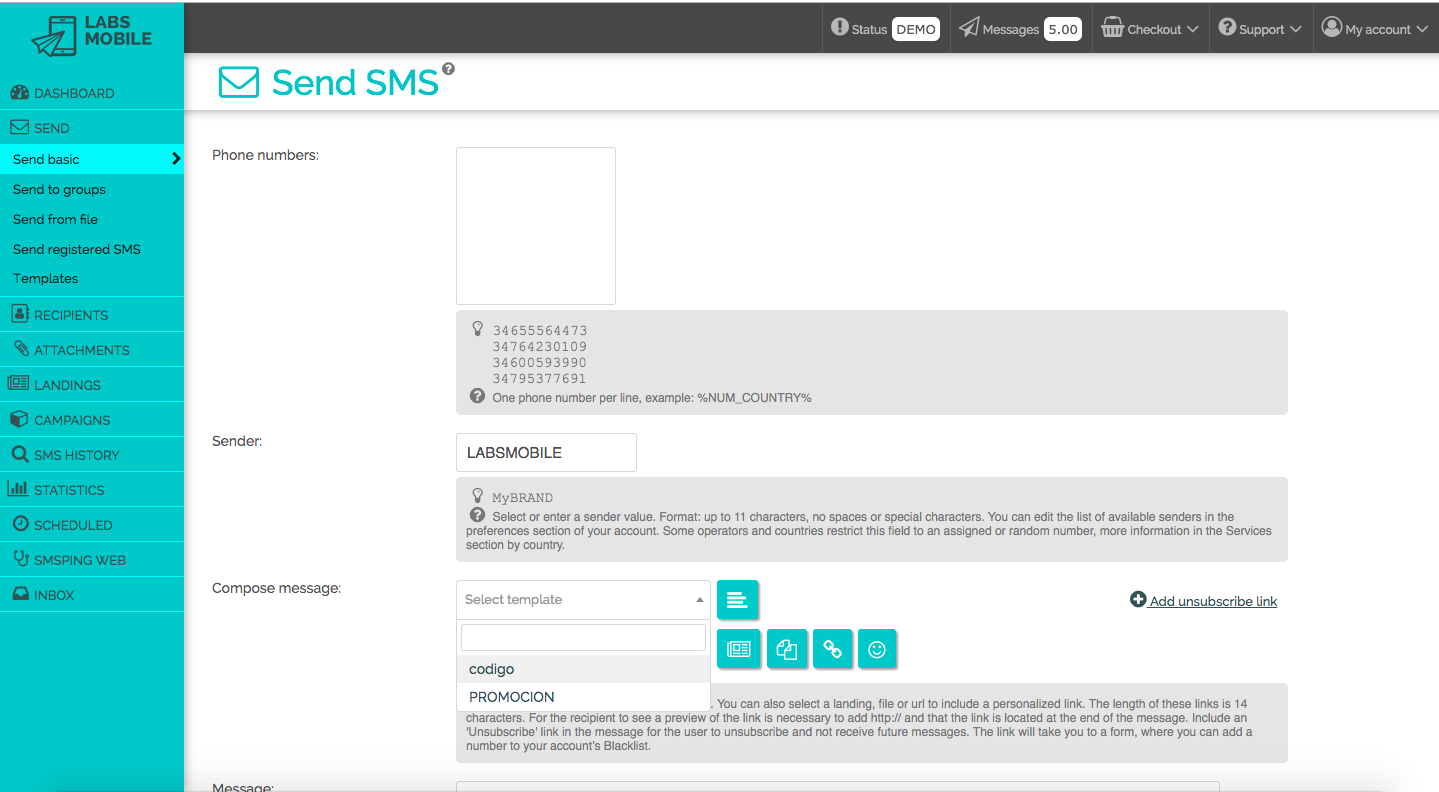
LabsMobile makes it easy for you to create your SMS templates for later delivery. Register now for free and send!
Examples of SMS templates by sector
SMS messages can be sent with different objectives to communicate with customers. On the one hand, they can be more informative objectives and on the other hand, they can be more promotional.
For an SMS Marketing campaign you can create and save templates with a very clear promotional objective. It is important to first analyze exactly how we talk about the objectives, the target of the clients, and decide what type of message you want to send to have a greater impact.
LabsMobile SMS Template ideas: send mass SMS messages quickly
If you have never created an SMS message campaign before, here are some ideas that you can use as templates:
All of these examples can be used to create similar guidelines with the LabsMobile templates.

Our team advises you
Interested in our services?
Our managers and technical team are always available to answer all your questions about our SMS solutions and to advise you on the implementation of any action or campaign.
Contact us

