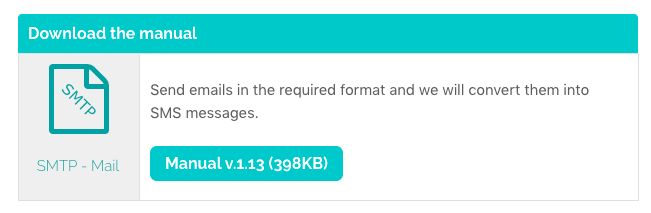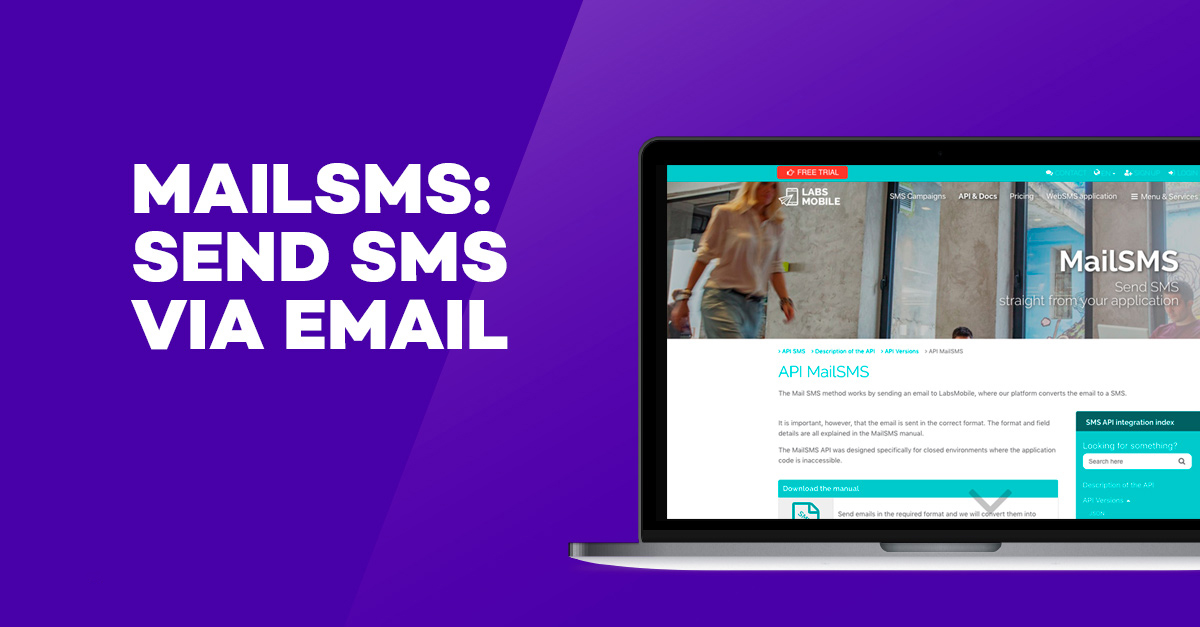
Index
MailSMS: send SMS via email
The text messages are an ideal tool to carry out marketing campaigns. One of the main advantages are the varied formats and platforms you can use to send the messages. For example, it’s possible to send SMS via email. LabsMobile has an API to send emails that turn into SMS.
How do SMS via email work?
To start using this service, first you have to integrate the API and then set up the service.
The LabsMobile platform is compatible with:
- Every email service.
- Any software with service alerts.
- Apps to send emails.
First, the user needs to enter their email address in the LabsMobile platform. Then, they have to validate the account using an email they get instantly. After completing a small API integration, you will be able to send the messages from your email account.
The method consists in sending an email to an electronic address of LabsMobile and our platform transforms this email into an SMS. What the email needs is a special format with all the necessary data to send the message. You’ll find the process in this manual:
MailSMS: sending SMS by email
Sending SMS through the API-SMS MailSMS Interface can be done through 2 methods:
1
- Simple Method. You need to send an email to an address depending on the receiving phone number. Then, you add the text in the body of the email.
Emails should be sent from the email address with which the account was set up. In the field “Subject” the password should appear.
An SMS sent to the number 609316281 should be sent like this:
To: 34609316281@api.labsmobile.com
From: Sender
Subject: password_of_the_account
Body: This is a test message.
This method only allows you to specify the text of the message and the destination number. To define other advanced or additional options, it’s necessary to use the XML method described next.
2
- XML Method. You need to send emails to an account given by LabsMobile in a format determined in this document. There you’ll find examples, supported characters, security, a glossary of terms, and many other topics.
What’s the cost of the service MailSMS in LabsMobile?
The MailSMS service does not have an additional cost, you only have to pay for the sent message according to the pricing by country, but you never pay for support and integration. Once the user registers on the LabsMobile platform, they have unlimited access to the MailSMS service and they only pay for the messages they send.
Necessary information for the process and tests
For the integration between the SMS API and the HTTP interface, the following data are crucial and are given by LabsMobile:
- Username and password.
Alternatively, you can communicate the following parameters to LabsMobile
- IP address from where you’ll send the messages. For security reasons, the platform will only admit messages from this IP. This feature is optional (by defect, it won’t be activated) and messages from any IP will be accepted.
- Receiver by default (default TPOA, by default it’s LABSMOBILE unless especifically shown).
- Daily message limit, by default it’s 50,000 SMS per day.
- Batch messages limit, by default it’s 10,000 SMS per batch.
During the process of integration of the MailSMS API, you’ll go through a tag test for emails. These are simulated sendinds that will NOT be sent to the mobile phone stated and are useful to carry out some tests without paying for them. The test emails will not have ACKs and can be seen in the WebSMS app in the Search module.

Our team advises you
Interested in our services?
Our managers and technical team are always available to answer all your questions about our SMS solutions and to advise you on the implementation of any action or campaign.
Contact us