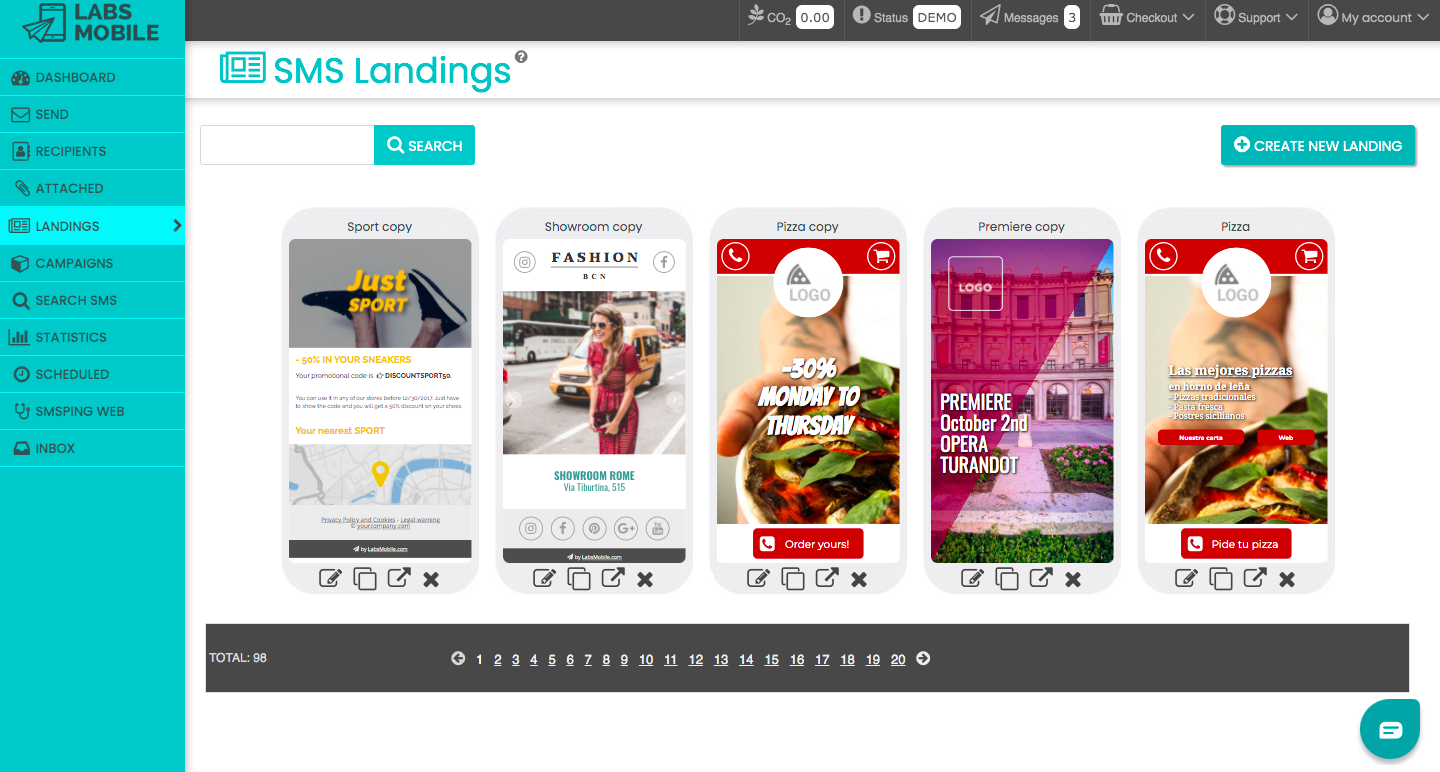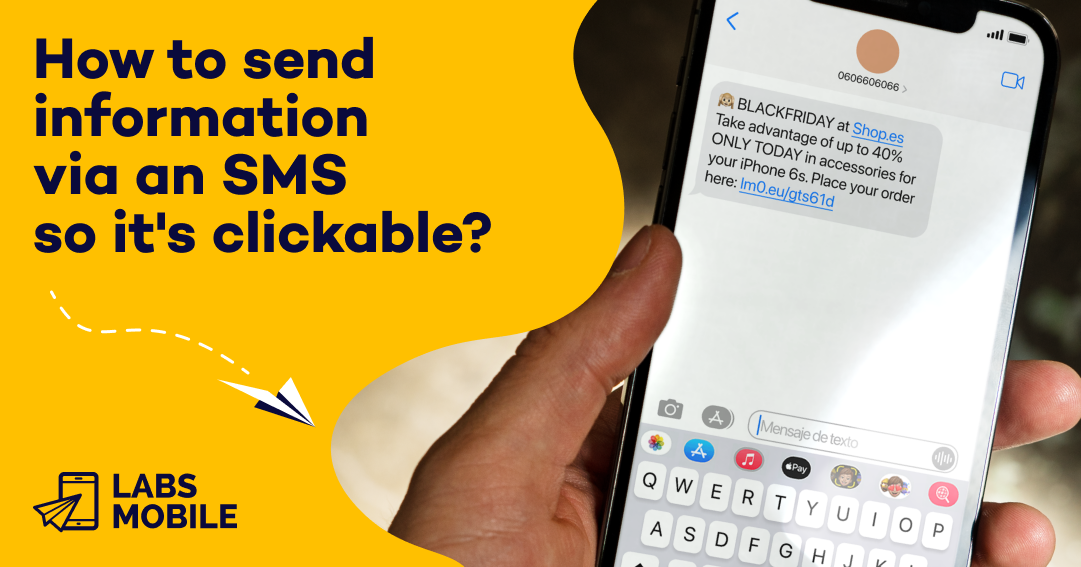
How to send information via an SMS so it's clickable?
Today, there are many communication channels through which we can impact our users and potential clients.
Without a doubt, SMS have become not only one of the more ecological communication methods but also one of the most effective.
Última modificación: 10.10.2022
Index
In fact, its open rate is around 98% when compared to 22% of emails. And its response rate is around 45% when compared to 6% of emails.
This is because SMS not only notify people, they are also a powerful marketing tool through which you can promote your sales, send promotions, discounts and exclusive offers to your clients and potential clients.
In fact, adding links to your SMS can benefit you in terms of:
- Usability, as you can offer the user a more comfortable experience, facilitating the access to URLs, phone numbers, addresses, etc.
- Relevance: you can highlight the clickable content as it will appear underlined and in a different color.
Because of this, in this blog we will tell you what you need to consider to add clickable and 100% functional links in your SMS and get better conversions.
How to send information in an sms message so that it is clickable?
To send SMS with clickable links that take users to your web page or landing, it's important to take into account several important points:
1
Recognition and clickable format in smartphones
You need to consider that the links will only work for those people who own a smartphone.
Even if it's true that today most people have a device with internet access, we recommend that you identify your target audience and segment it accordingly.
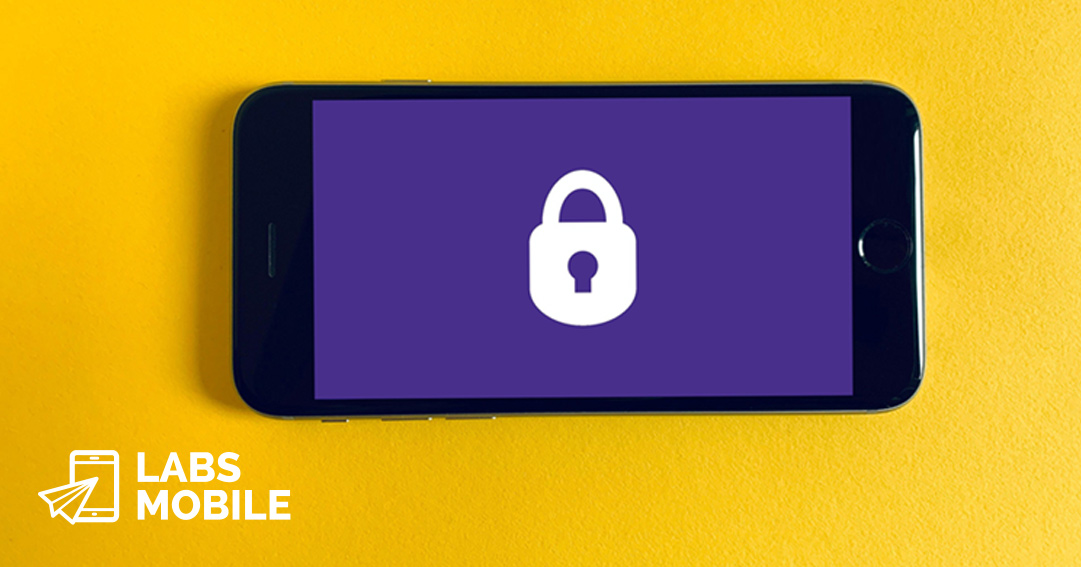
2
Clickable elements according to the device
In addition to links there are more clickable elements in an SMS, but you need to take into account that this depends on the device and the format that you use:
- Time and date - Appointment reminder:
If you own a clinic, a medical center, a restaurant or any company that sends appointment reminders to clients or users via SMS, you can add relevant information and make it clickable so users can add them to their calendars. You can see an example below.
To do this you will have to take into account the format of the information. It is best to specify everything as much as possible, for example:
“We confirm your booking at SmashHouse Burger on 20/04/2022 at 13:00”
“We confirm your booking at SmashHouse Burger on March 20 at 13:00”
- Phone number (landline or mobile)
If you want to add a phone number (landline or mobile) this information can also be clickable. For this we must also take into account the format.
It is best to add → tel. +34 (it is important to add the + and the prefix below). When the user clicks on the number you have provided, they can select several options (call, send a message...).
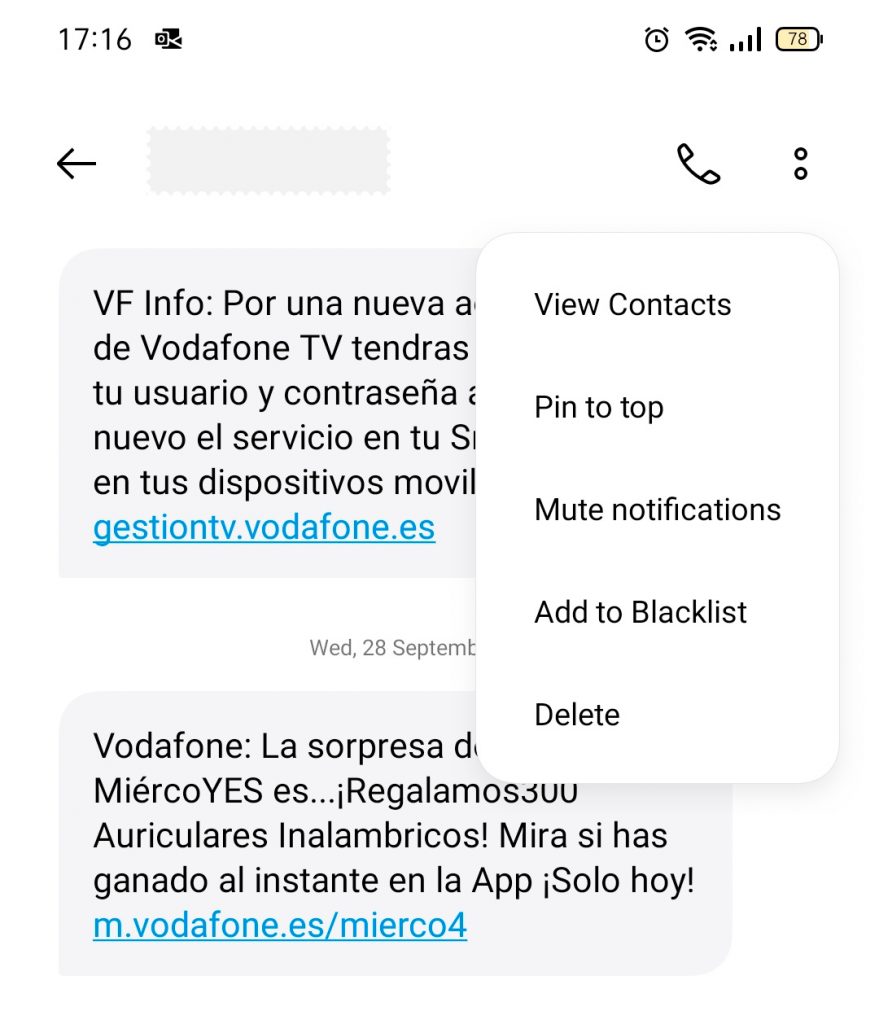
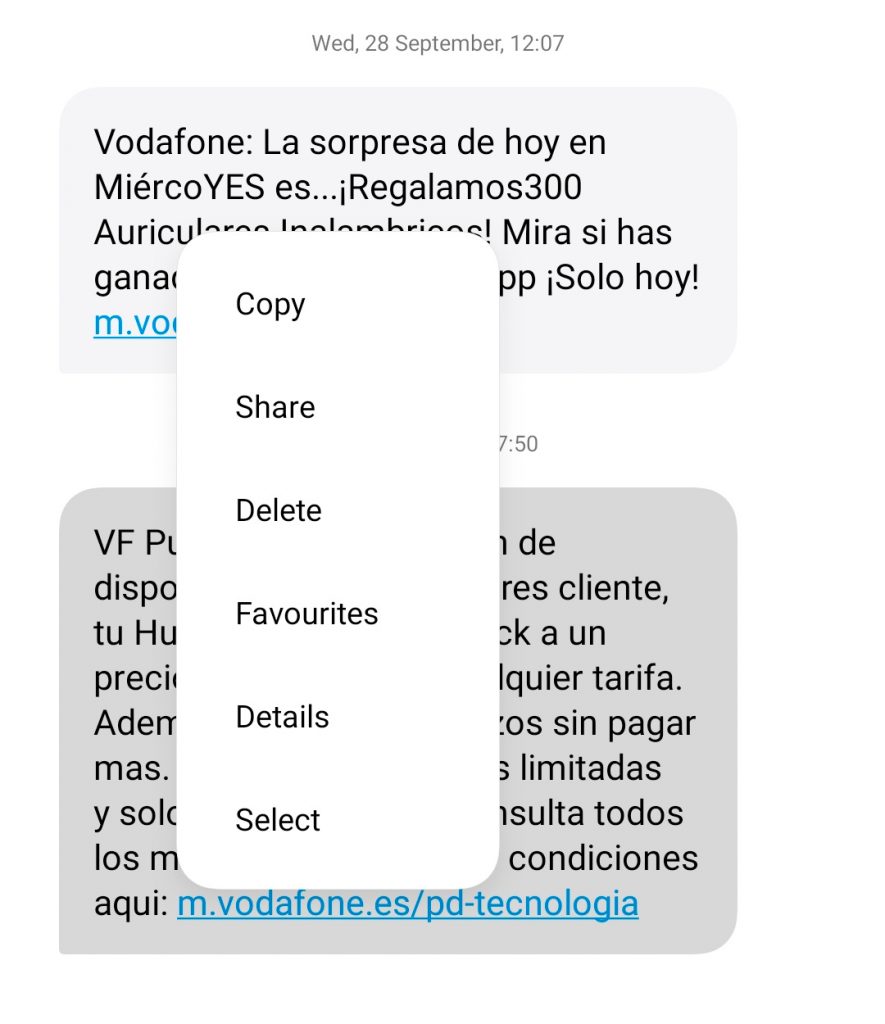
- Address:
You also have the possibility of specifying an address and that by clicking the user can directly see the address in Google Maps or the default map application.
- To specify the address, it is highly recommended to first test whether the address is correctly recognized in Google Maps (the most used map and location application), such as:
“Av. Diagonal, 14, 08860 Castelldefels, Barcelona”
“C/ d'Enric Granados, 83, 08008 Barcelona”
3
Personalize Your Domain
To achieve a more positive impact with your SMS shipments, it is recommended to customize your domain.
When we send an SMS with a link (URL) we have to try to generate maximum confidence in the recipients, make them see that it is our brand (which they trust) that sends said link.
To do this, we recommend that you customize your domain so that the recipients of the SMS trust its content and do not believe that the link is fraudulent.
- www. instead of https://:
Users consider links that start with “www” to be more trustworthy. instead of https://. However, if you use https:// never use the https:// version, always with https:// which is the secure version.
- They generate higher conversion rates, are more attractive and also occupy fewer characters.
For example, it’s better to use www.labsmobile.com instead of https://www.labsmobile.com.
- Expand your information with a preview image (preview)
You can send an SMS with a clickable link and that link can have a preview image of the product you’re promoting.
But for that you have to take into account 3 requirements (Applicable on Android):
1- The link has to be at the end of the text of the SMS. Note that if the hyperlink is added to the end of the text message, but this hyperlink is followed by a word or a period, the preview will not be displayed.
2- Earlier we mentioned that it is preferable to use www. before https://.
But in case you are interested in the user being able to see a preview image of the product, you will need to add a hyperlink that contains the https:// protocol.
Evaluate if you are interested in adding a preview or if you prefer something simpler. A little later we will tell you when it is more advisable to add this preview.
3- Don’t include more than one link in your message:
You can only add one link to your SMS, if there are two links, the system will not be able to display any of them.
When is it advisable to add a link preview?
If you are going to send an offer for a product (for example, sneakers, sunglasses, a mobile, a tablet...) this may interest you, because it allows you to show the product.
On the other hand, if what you are going to send is a service and the preview is a stock image, we recommend that you do not do it.
Remember that the preview also has and can add value, and that the SMS is still limited to 160 characters, so you should identify your needs well.
Once you have identified them, it is highly recommended for you to customize the Open Graph parameters (https://ogp.me/) on the destination page (of the URL that you want to include for the preview).
Concretely:
<meta property="og:title" content="Your website’s title">
<meta property="og:description" content="Your website’s description">
<meta property="og:image" content="The URL of your image.jpg">
<meta property="og:url" content="https://hosting.com">
<meta property="og:type" content="website">
In this way, you can personalize what people are going to see in the preview and adapt it for your potential clients.
Important: In the case of Iphone IOS, the requirements are the same, but with a big difference, and that is that the receiver must have your contact saved in their agenda to see the preview image.
- Shorten the URL, but keep the name of your brand.
SMS have a limit of 160 characters and it is essential to take this into account when adding a link, since it will leave us less space for the text that we want to include.
Whenever you need to add a URL to your SMS, we recommend shortening it and customizing the link with your brand name.
For example, at LabsMobile we have a URL shortener that allows you to customize the domain that appears by default and replace it with the domain or subdomain that you want and that most closely identifies with your business or brand (for example: sms.mybrand.com /…).
- Add UTM variablesWe also recommend adding UTM variables to the URL that you include in the SMS and shortening it.
- These variables will not be displayed in the message, but it will be useful to identify the visits that have been made through your SMS campaign and compile statistics.
4
Clear and concise communicationLess is more, especially when it comes to SMS.
Find a way to communicate briefly and directly. SMS have a limit of 160 characters, so selling and generating business through this means of communication becomes a challenge.
Many times we think that there is information that cannot be omitted, and many times we are wrong.
Do the exercise of identifying the most useful content for your target and write it without extending yourself. Remember that adding a link limits your communication.
And above all… do not forget to add a CTA (Call To Action), an attractive call to action, that encourages the user to interact with your link and purchase your product/service.
5
Landing pages with responsive design
The objective of adding a link to your SMS is to be able to take your audience to a website where you can show them your products/services or offer them the information that interests you.
For this we have to take into account that the user will receive the SMS on his mobile device, so he will open the link with it.
That means that having a mobile-optimized landing page is the best strategy to offer your users the best experience. In addition, optimizing this entire process will help you increase your conversions.
At LabsMobile, we have a tool that allows you to create SMS landings 100% personalizable and adaptable.
In this way, your client will not have the feeling of using a standard form. Quite the contrary.
Thanks to LabsMobile’s Editor, you will be able to create a totally unique page. This practical tool is easy to use and very intuitive and allows you to use templates, add interchangeable modules to structure information, adjust parameters and much more.
We leave you an explanatory video in case you want to know a little more about our tool.
6
Analyze your campaign’s results
Data speaks and tells us stories that can help our business identify, understand, react and optimize. That is why the analytics of our SMS campaigns are so relevant to achieve the objectives we have set.
Once you have created and activated your SMS campaign, you’ll need a good tool that allows you to study the different factors in your campaign. At LabsMobile, we have a platform where you can create massive campaigns while:
- Monitoring sent messages
- Exporting the list of messages
- Confirming delivery time/date
- Receiving a detailed description of errors
- Analyzing sent messages stats
- Check interactions (clicks)
- Comparing different campaigns you’ve carried out
Would you like to have a free test and send an SMS with links?
If you’d like to have a go at these types of campaigns, you should register for our free trial at LabsMobile and take a look at the platform and all of its features.
You’ll have 10 free credits and the possibility of contacting our support team in case you need personalized help.
Are you ready?

Our team advises you
Interested in our services?
Our managers and technical team are always available to answer all your questions about our SMS solutions and to advise you on the implementation of any action or campaign.
Contact us