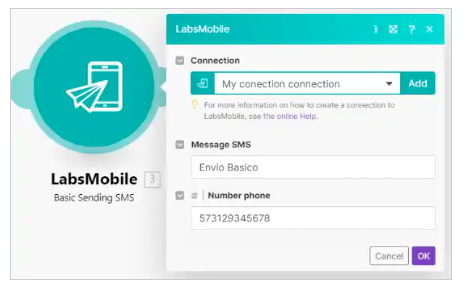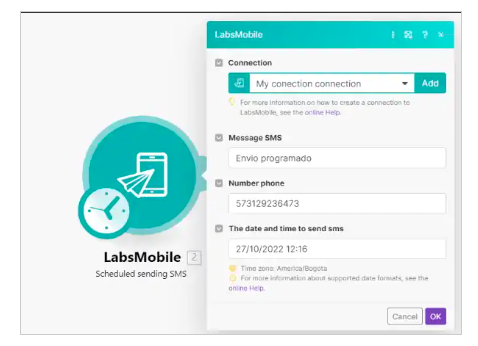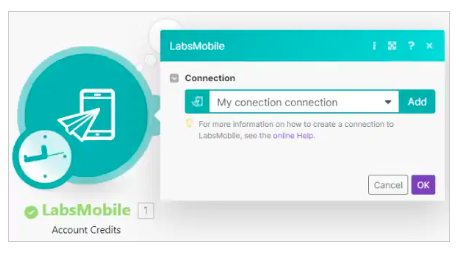Index
App to integrate SMS in Make - Integromat
Send SMS using LabsMobile node for the platform Make.com (Integromat). Use Make’s platform to integrate the node make.com for sending SMS and integrate our SMS communication platform.
Última modificación: 06.08.2023
Author: Gloria García Font
App to integrate SMS in Make - Integromat
Integromat allows you to connect apps and automate workflows with just a couple of clicks. This is a great integrations platform that allows you to visualize, design and automate your work in just minutes.
Register at https://www.make.com/en/register to access Make-Integromat’s services and you’ll be able to automate SMS sendings with any compatible service on Make-Integromat.
The main companies and Internet services are already integrated. There are thousands of possibilities at your fingertips.
Steps to use LabsMobile’s node
1
Install the LabsMobile’s app and follow these steps:
- Enter Make-Integromat
- Go to the following link: https://www.make.com/en/hq/app-invitation/cead370c1c70798a175d55ef927a9dda
- Clickinstall
2
Labsmobile’s app
- In the first place, you’ll need to enter your credentials for LabsMobile. That is, the email address you used to sign up and the password or API token.
- If you only want to make a basic sending, you just need to choose the action Basic Sending SMS and enter the phone number you’ll be sending your message to in the field Number phone and enter the message in the field Message SMS.
- In case you want to send a scheduled message, you need to select the action Scheduled sending SMS, where you can choose date and time for the sending. Finally, you have to indicate the phone number in the field Number Phone and message in the field Message SMS.
- You need to validate your credits. You just have to choose the option Account Credits
- Click on the Run node to start the LabsMobile app.
3
Basic Operations
- Basic SMS sending
- Scheduled SMS sending
- Credit inquiry
4
Practical cases
- Google calendar notification via SMS
- Massive sendings from Airtable
- Sending credit notification via Slack
- Credit notification using Discord

Our team advises you
Interested in our services?
Our managers and technical team are always available to answer all your questions about our SMS solutions and to advise you on the implementation of any action or campaign.
Contact us