Last update: Sep 01, 2023
LabsMobile SMS API Integration Technical Guide
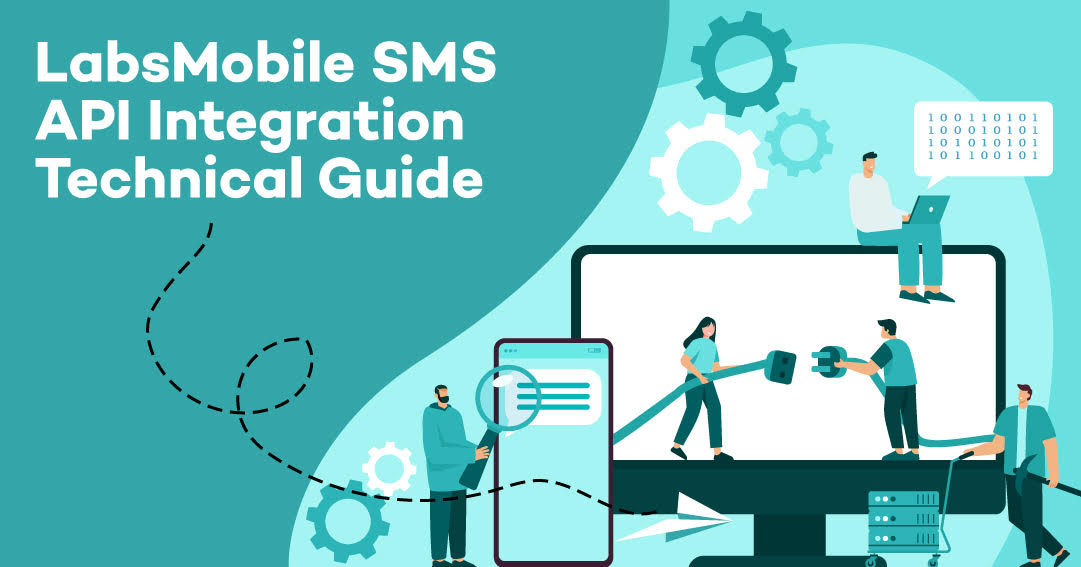
Follow these simple steps for a secure, reliable SMS integration. Send SMS in minutes with LabsMobile SMS API.
In this article, we will provide you with a detailed guide on how to perform a successful integration with LabsMobile SMS API.
If you are looking to learn how to send SMS messages from various environments such as systems, apps, websites or CRM, you have come to the right place. Throughout the following steps, we will walk you through the process, making sure you gain a solid and practical knowledge to use the LabsMobile SMS API efficiently and effectively.
The LabsMobile SMS API, an essential tool in the field of messaging and communication, is presented as a versatile and powerful resource for integrating SMS sending and receiving functionalities into various applications and systems.
Through various versions of the API, including POST JSON, GET, POST XML, WebService and SMTP – Mail2SMS, a wide range of options are provided to suit specific integration needs.
Below is the step-by-step process for a successful integration with the LabsMobile SMS API:
1. Register an account: Start by registering and creating an account with LabsMobile to gain access to the API. This will allow you to manage your SMS message sending and use the API functionalities.
2. Choose a suitable API version: Select the API version that best suits your environment and technology. You can choose from options such as POST JSON, GET, POST XML, WebService and SMTP – Mail2SMS, depending on your specific requirements.
3.Browse documentation and code samples: Familiarize yourself with the official API documentation on the Getting Started page and the full documentation. Browse code samples provided in links such as https://apidocs.labsmobile.com/, https://www.labsmobile.com/en/api-sms/documentation, https://www.labsmobile.com/en/api-sms/code-examples. Adapt these examples to your needs.
4.Create an API token: To authenticate your API requests, generate an API token from your LabsMobile account. This will ensure that only authorized applications have access to the API.
5.Test in simulated mode: Before spending real credits, test in simulated mode. This will allow you to verify that the basic integration is working properly and that messages are being sent as intended. Messages sent in simulated mode do not consume credits and can be tracked in the Account History.
6.Send messages in real mode: Once you are sure that the integration is working properly, you can start sending messages in real mode. Make sure you have credits available in your account for successful sending. If you need more test credits, contact LabsMobile support.
7.Review recommendations and best practices: See the recommendations and best practices provided at https://www.labsmobile.com/en/api-sms/suggestions to optimize API usage and ensure efficient performance.
8.Integration for 2FA process with SMS OTP: If you are working on an integration for an SMS OTP validation process, review the detailed technical guide. This guide will help you to securely implement two-factor authentication using SMS messages.
By following these steps, you will be able to successfully integrate with LabsMobile SMS API and take full advantage of its functionalities for your communication and messaging needs.
Among the key functionalities of the LabsMobile SMS API, the following are highlighted:
– Sending individual SMS messages
– Sending bulk SMS for marketing campaigns but also transactional notifications to multiple recipients.
– Balance inquiry
– Receiving delivery confirmations and errors
– Receipt of click events
– Sub-account management and transfer of your credits.
– Reception of SMS messages received on contracted virtual numbers.
– Sending of OTP codes for 2FA validation processes or verification of users and cell phones.
– Validation of cell phones with the HLR service.
Together, these essential features make LabsMobile’s SMS API a comprehensive tool to optimize SMS message management and strengthen effective communication.
Once you have successfully completed the integration, it is crucial to validate your account and perform a reload to make sure you are ready to send SMS messages. Here are the steps to validate and configure your SMS account on LabsMobile:
Validate account:
1.Log in to your LabsMobile account.
2.Navigate to the “Account Validation” or similar section.
3.Follow the instructions provided to validate your account. This usually involves verifying your contact information and agreeing to the terms and conditions.
Buy a pack:
1.Access the “Buy Credits” section in your account.
2.Explore the different credit packs available according to your SMS messaging needs.
3.Select the pack that suits your requirements and make the purchase by following the instructions provided.
Automatic recharges:
Automatic recharges offer the advantage of maintaining a constant supply of credits in your account, avoiding interruptions in your SMS sending services. To set up automatic recharges:
1.Access the “Automatic Top-Ups” section in your account.
2.Select the automatic recharge option and choose the frequency and amount of the recharge.
3.Provide your payment details and confirm the automatic recharge setup.
If at any time you face questions or problems during integration or configuration, LabsMobile technicians are ready to help you. You can find contact information at https://www.labsmobile.com/en/contact.
In addition, you can request to schedule a video call with one of the technicians to resolve any issues efficiently and directly.
This process ensures that you are ready to start using the LabsMobile SMS API effectively and without interruption, guaranteeing smooth and successful communication with your recipients.