Last update: Oct 03, 2022
Improve the results of your SMS by personalizing the sender
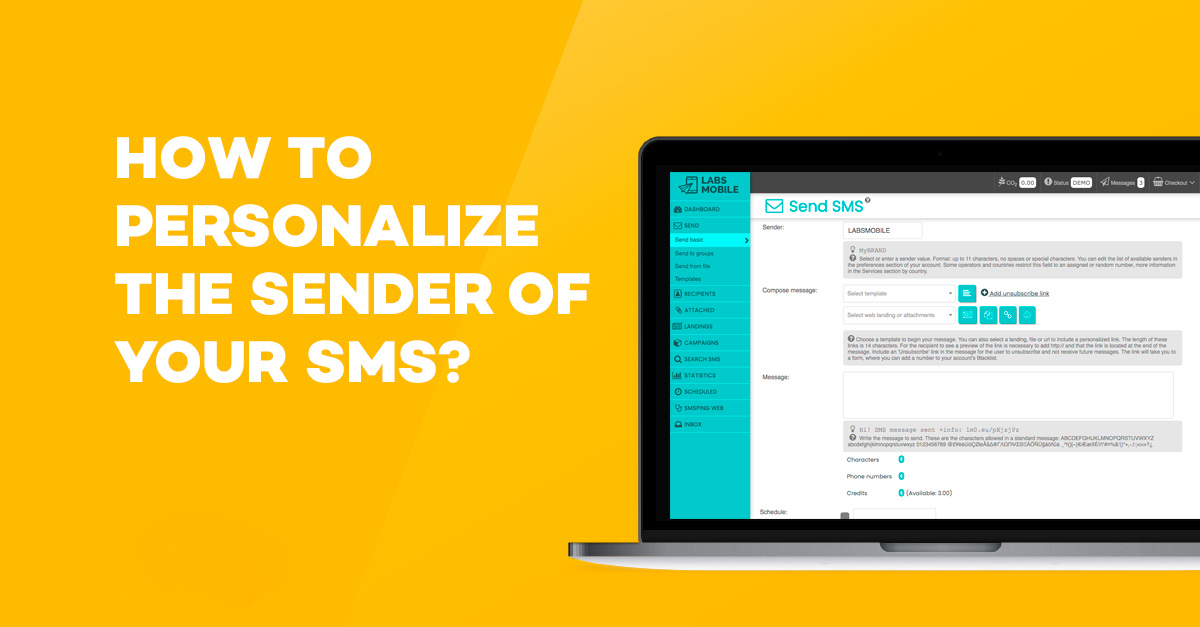
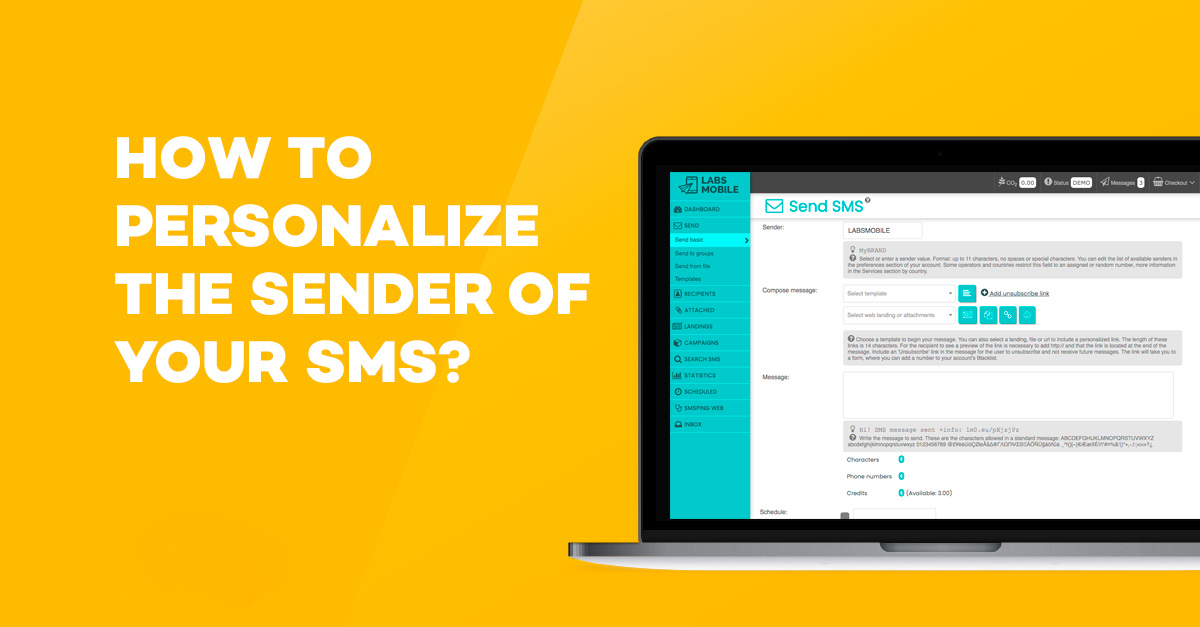
SMS are one of the most efficient tools to develop a digital marketing campaign. One of its main features is its high open rate, that is much better than other methods like emails, and reaches up to 98% of reading rate.
However, it’s possible to improve the open rate even more, together with interactions and visibility, using the sender field in an efficient and creative way. This is a presentation letter, that allows receivers to identify the sender (brand, entity, or corporation) that sends the message before opening it. The reason behind this is that the sender appears in any notification and in the list of received messages.
There are many ways to take advantage of the sender (in the countries that allow this) and we are going to talk about them now.
The sender is the name that appears to receivers from messages when they get them, both in the push notification and in the inbox of SMS.
In case the sender is not included in their agenda, the phone number will appear. Personalizing the sender is very important to improve the open rate, because people will feel more inclined to read a message that comes from a company they already know.
The sender field in an SMS has a length of 11 characters. Besides, it’s not possible to send any symbol or special characters. You can only add letters and simple numbers (a-zA-Z0-9).
When personalizing the sender in an SMS, the receivers will get the message with this value even if they don’t have them in their agenda. This is a great advantage to use in an SMS platform like LabsMobile.
The simplest and safest alternative is to add the name of the company or brand. It boosts the image of your brand and clients will know quickly who’s sending them a message. However, this has a bigger effect when the brand is well-known. When the company is smaller or new, you can look for more creative options.
Choosing a sender should comply with the following principles:
A possible additional strategy is to use more friendly terms in the body of the message that look to establish a good relationship with receivers from the start. For example, add words like “our team” or “your friends” together with the name of the company for a friendlier, day-to-day tone.
When sending SMS to clients who are members of a club or group, you can highlight this feature to make them feel important. Emphasize this exclusivity in the sender and improve the open rate. Some examples are “ClubIKEA” or “IKEA VIP”.

Many countries limit the sending of dynamic senders (modifiable in each campaign) or alphanumeric ones. For security reasons, in these countries you can only send business messages with a short or long number as sender.
There are many types of senders in an SMS depending on the destination country:
In many cases where there are limitations, this is a shortcode shared by many senders (companies or brands). In these cases, we recommend that you talk to your SMS provider about the number of clients that use a shared shortcode in the destination country.
In general, when you cannot personalize the sender and it’s possible to share it with other companies, it’s mandatory to identify the sender (brand, company, etc). in the text of the message in a very clear way.
Consult with LabsMobile about the limitations of establishing a sender in an SMS in your destination country.
There are many options to choose from when using a sender, but the most important thing is to be constant. Once you choose one, you should keep it so as not to confuse your clients.
Have you chosen a good sender? If so, use our LabsMobile platform, from where you’ll be able to modify the sender of your messages depending on your preferences. Besides, in the control panel, you’ll find all the data you need to verify the impact of your choice on your open rate.