Last update: Aug 16, 2023
SMS integration with Zabbix application
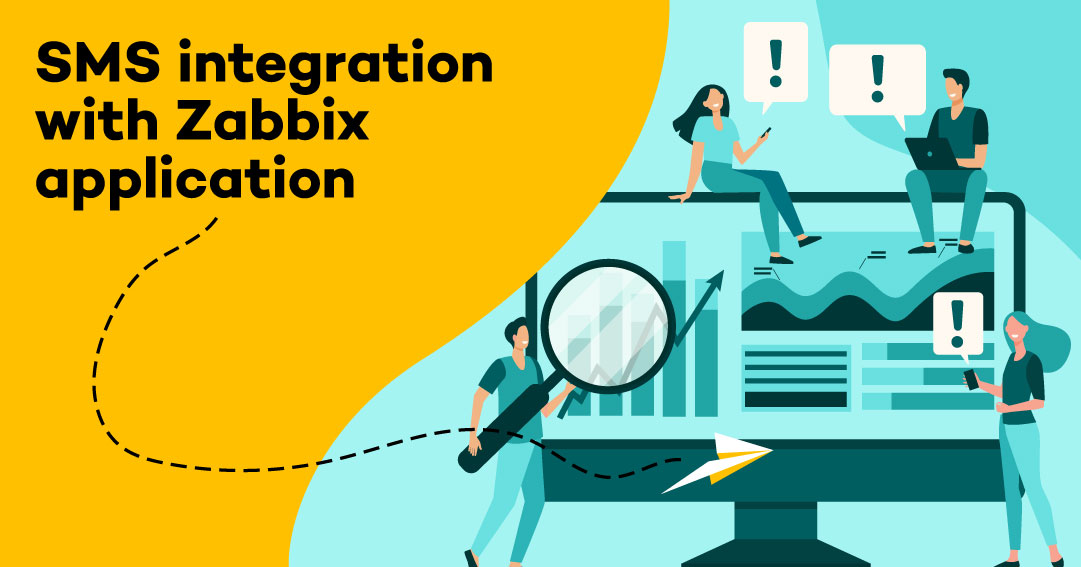
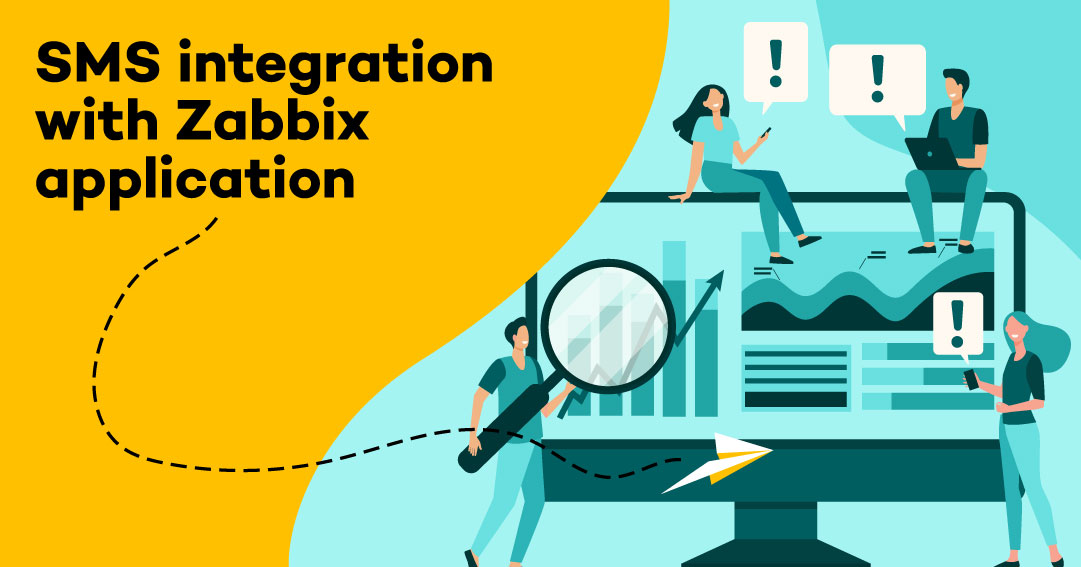
Now you can send alerts and SMS notifications from the Zabbix monitoring application integrated with the LabsMobile platform.
Zabbix is a free and open source software application used for monitoring Information Technology (IT) infrastructures. The importance of Zabbix can be measured by the number of installations and customers it has worldwide.
Many organizations and companies use Zabbix to monitor and manage their IT systems and networks efficiently. Its user community is active and has a large number of developers who contribute to its continuous improvement.
Zabbix is mainly used to monitor and control the performance and availability of the different components of an IT infrastructure, such as servers, networks, devices, applications and services. It provides a wide range of functionalities, including data collection and analysis, report generation, configuration of alerts and notifications, and visualization of graphs and charts to facilitate the understanding of the monitored data.
One of the outstanding differences of Zabbix compared to other monitoring software is its comprehensive approach.
Zabbix is an all-in-one solution that combines network, server and application monitoring on a single platform. In addition, it offers a scalable and flexible architecture, allowing it to adapt to different environments and infrastructure sizes.
Some of the advantages of Zabbix include:
Zabbix supports a wide range of systems, applications and servers. Examples include operating systems such as Linux, Windows, macOS, FreeBSD, Solaris, AIX, and applications and services such as Apache, MySQL, PostgreSQL, Nginx, Docker, AWS, VMware, among others. In addition, Zabbix offers flexibility to monitor network devices, switches, routers, firewalls and other IT infrastructure components.
Zabbix allows you to send alerts and notifications through various channels, including sending SMS messages. This functionality is especially useful to ensure that administrators or relevant contacts are quickly informed in case of important events or problems in the IT infrastructure.
To enable sending SMS alerts in Zabbix, specific integrations developed by the community can be used. Some SMS integration options compatible with Zabbix can be found at this link https://www.zabbix.com/la/integrations/sms.
These integrations allow to establish the connection between Zabbix and SMS messaging services, such as SMS providers or messaging gateways. Through proper configuration, Zabbix can send alerts through these services, ensuring that designated recipients receive important notifications directly on their mobile devices via text messages.
It also offers the ability to configure multiple notification channels, which means that alerts can be sent simultaneously through different media, such as SMS, email, Slack, among others. This allows you to ensure greater visibility and reach recipients more effectively, as each person may have different preferences as to how they wish to receive notifications.
To send SMS alerts from Zabbix using LabsMobile, you need to follow these steps:
Prerequisites: Have an active LabsMobile account: To use LabsMobile services, you need to have an active account on their platform. You can register on the website, if you do not have an account yet.
How to perform the SMS integration with LabsMobile:
Zabbix with the ability to send SMS alerts can be used in a variety of use cases where immediate notification via text messages is crucial. Some examples of using Zabbix with SMS sending are:
In summary, the integration of Zabbix with LabsMobile’s SMS platform is a quick and easy process, which only requires 10 minutes of configuration. Once the integration is complete, you will have the ability to parameterize the alerts and notifications you wish to receive by SMS, addressed to the managers or administrators of your infrastructure.
If you have any questions, our team of technical experts in SMS communication is available to help you.