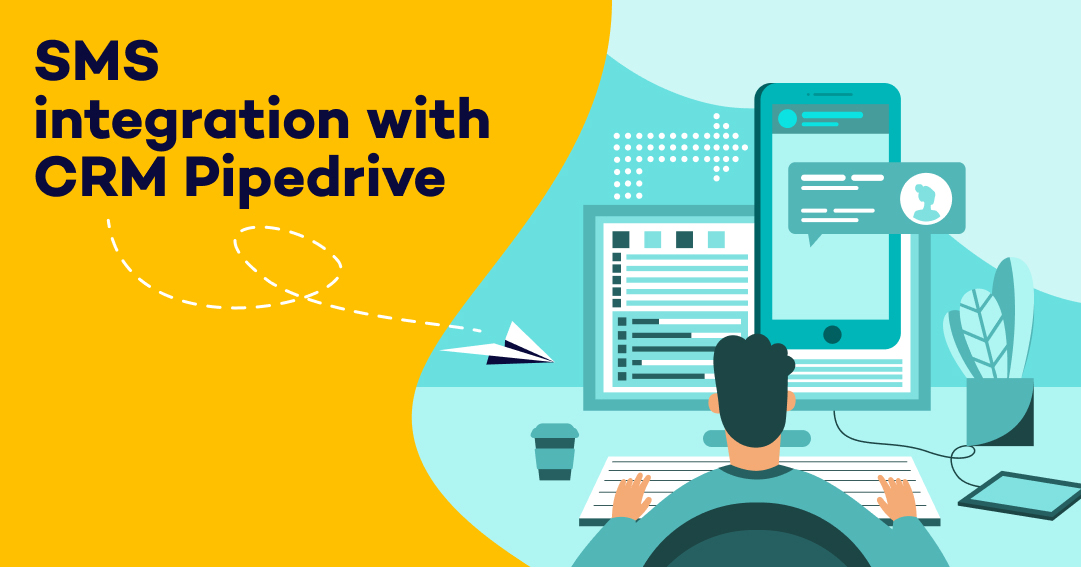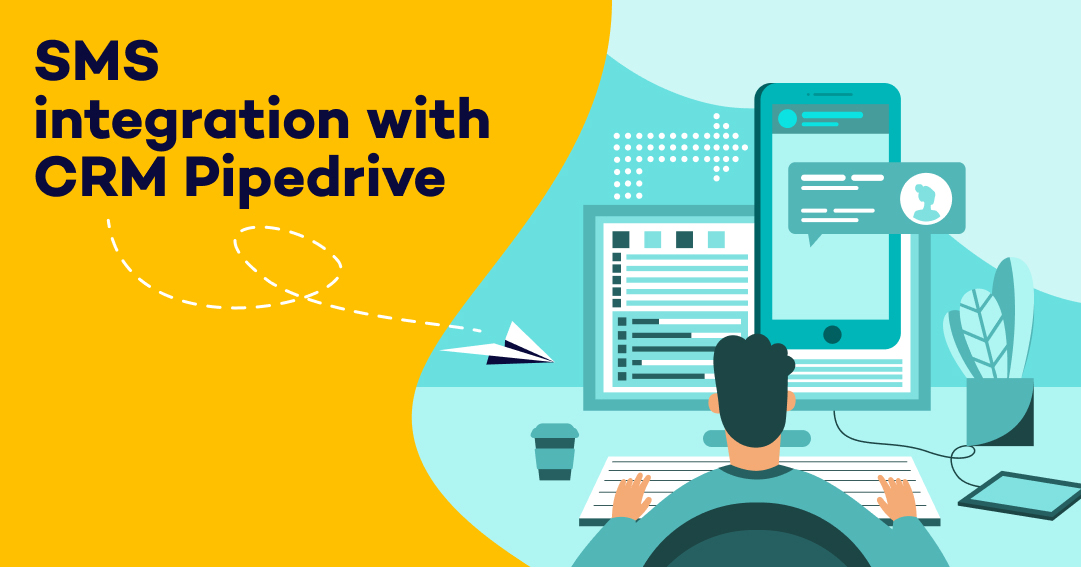Now in LabsMobile, you can send SMS from the CRM Pipedrive with the plugin and the manual that you can find on our website.
Pipedrive is a CRM designed by salespeople for salespeople. It is a sales customer relationship management tool that helps users to visualize their sales processes and increase their productivity.
You can visit their website, https://www.pipedrive.com/, and try their free services to discover all the benefits of this CRM.
How does it work?
Configure your Pipedrive user to send SMS messages to any contact and notify events, meetings, appointments, organization status, quotes, among others.
To make the integration you need to have a user in Pipedrive, a user account in LabsMobile and a script that receives events from Pipedrive (Webhook) and communicates with the LabsMobile API.
As you can see this plugin or integration method has no cost, you just need to create a LabsMobile account and top up credits in your account. You will only pay for the SMS sent.
Steps to use the LabsMobile node
Pipedrive installation
To do the installation you need to follow 6 steps:
- Create or have a script that receives events (Webhook) from Pipedrive and connects to the LabsMobile SMS API.
- Create SMS activity. To create the activity follow this path: Settings/Company settings/Add activity type.
- Create webhook in Pipedrive. Go to the path Tool and applications/Webhook.
- Activate link shortening in the Preferences section of your LabsMobile account.
- Update the Script credentials.
- Test the SMS integration with Pipedrive
If you want to see the full process with more details or want to download the example script in PHP access the LabsMobile SMS plugin for Pipedrive.
Use cases
What can Pipedrive be used for? There are several use cases. Here are five:
- Communicating prices with a link to access the bid or proposal document.
- Sending meeting reminders so that all attendees are prepared on the day and time indicated.
- Send follow-up of an opportunity taking advantage of the SMS channel and its metrics. This way the follow-up of any lead or opportunity will have the maximum impact and assured return.
- Send notifications of events and activities.
- Send notifications of advertising or offers. In other words, create a massive SMS campaign to a set of contacts segmented in the CRM itself.
Success stories: SMS quotes
At LabsMobile we use Pipedrive and what better channel to communicate personalized SMS quotes than by SMS.
Through a script very similar to the one we have published, our colleagues in the sales department send quotes directly from the CRM Pipedrive. You can download it and see how to install it in the SMS plugin for Pipedrive section.
The process is very simple.
- The first step is to create a Business with the contact information (email and phone number) of the customer and the company.
- Add to this Business the product information. That is, the number of SMS messages (monthly volume) to be sent by creating a product line for each destination country along with the unit price per SMS.
- A quotation is then created in the PandaDoc software. Through the integration between Pipedrive and PandaDoc, customer and product data are communicated. All you have to do is verify that all the data is correct in the quote template, create it and copy the url. This url is where the quotation is published and where the customer can access to view and accept it.
- Finally in Pipedrive an SMS message type Activity is created with a custom text and the url of the quotation. This url will be automatically shortened with a custom LabsMobile shortlink (with the format https://labsmo.bi/hystRd3r).
- In the tracking phase we can see how many times a user has clicked on the link sent and also the PandaDoc software will alert us about the views and events that occur in the custom quote.
In this way and in three simple steps we send in LabsMobile the quotes that generate a great user experience and use the most effective channel also for B2B communications.
In LabsMobile we work everyday to make it easier and more effective to use the SMS channel and our platform. Please contact our support team if you have any questions about how to integrate with our SMS API or how to integrate the SMS channel with CRM Pipedrive from our SMS platform.