Last update: Oct 11, 2022
Shorten links in SMS messages
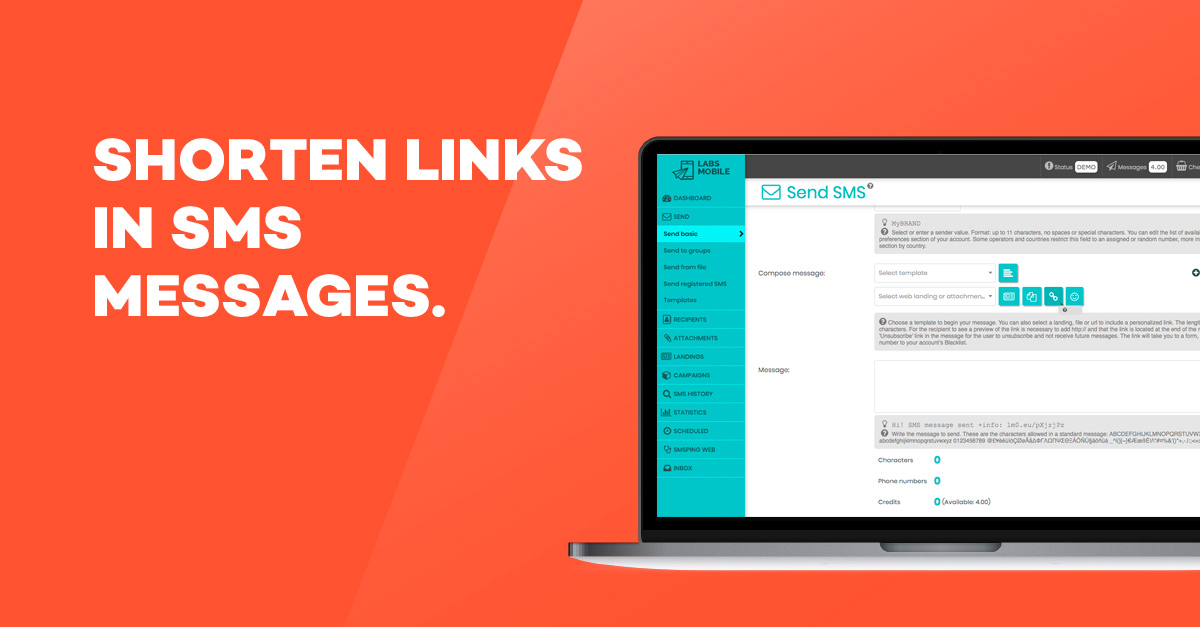
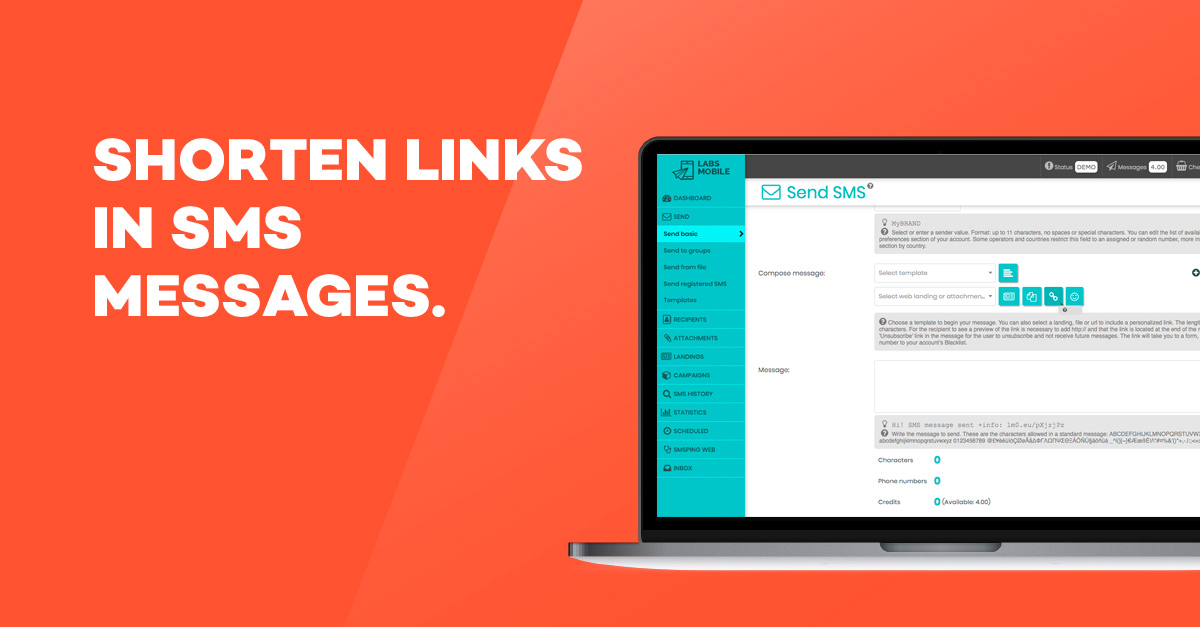
In this post, we are going to explain the importance of shortening the links or URLs included in your SMS. This happens because an SMS has a very limited character number: only 160.
SMS messages are a technology of the 1980s and it is still updated today. From the very beginning, they had a fixed number of 160 characters. In addition, they do not accept just any character. For example, the Unicode ones are not included within the group of 138 characters that are considered as part of the GSM alphabet.
Accents, for example, count as a different character. And this is information that a lot of people don’t know about, and it’s important to write down your messages.
SMS messages only allow for 160 characters or 70 if they are Unicode. This means that users will need more space when they want to convey a message and that the links included will need to occupy the least space possible.
In the market, there are many different websites or apps that will allow you to shorten the URLs with possibilities of following, but we recommend that, in case you have to send an SMS, you use the shortener provided by LabsMobile.
Follow these steps:
1 Include the links in the section Links of the Platform and shorten them. Save them with the name you will use in the future.
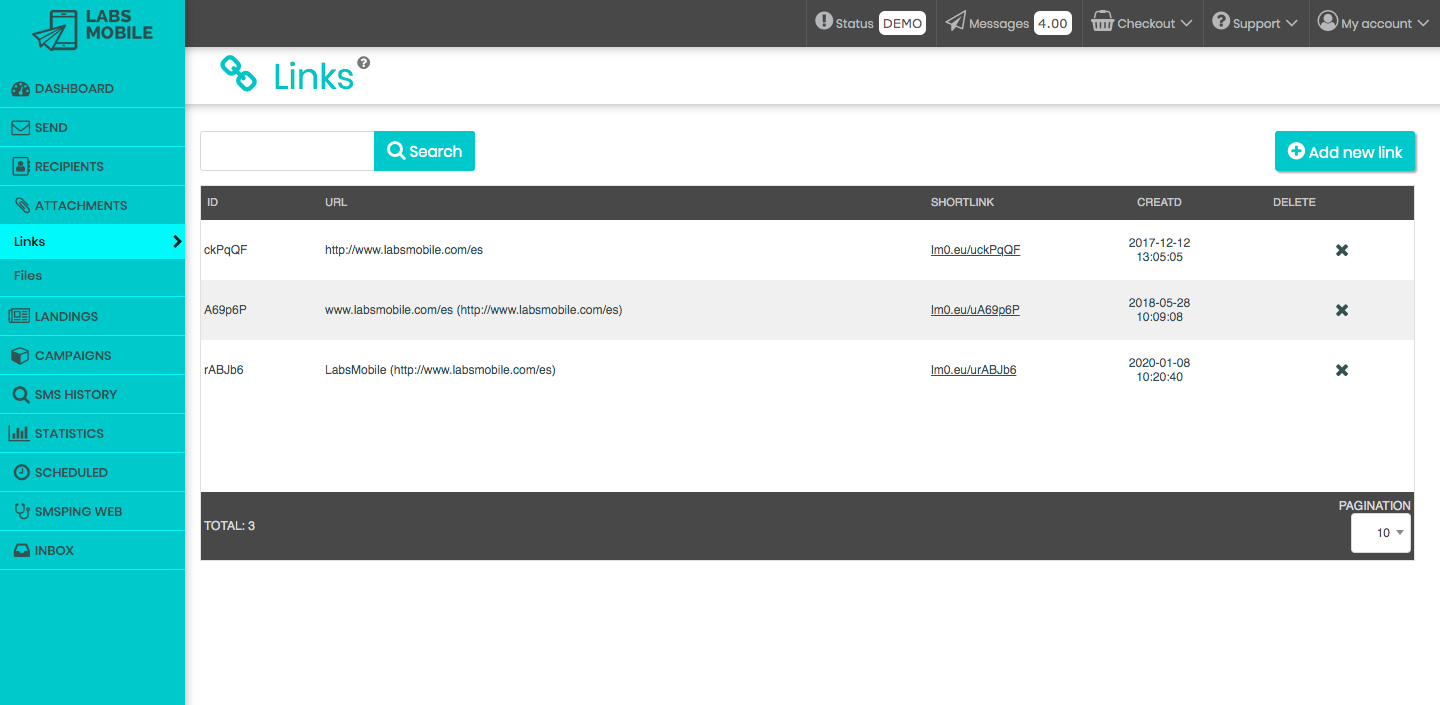
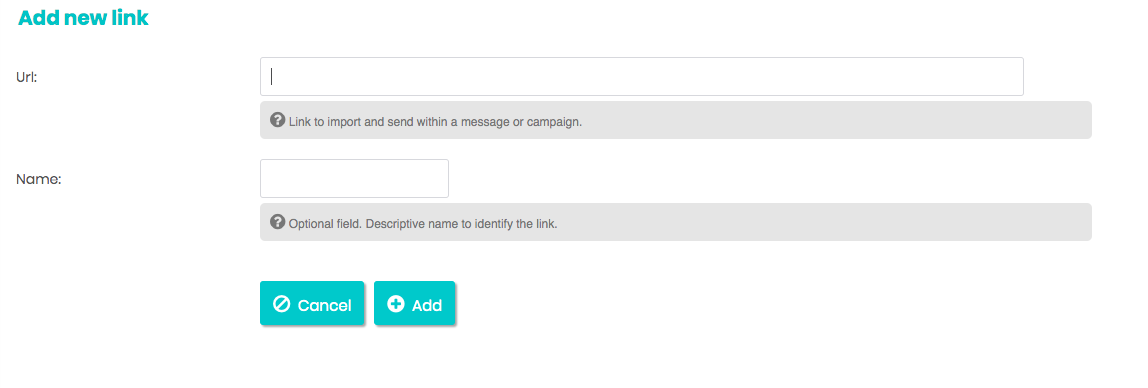
2 Create the message in the section Send SMS on the menu of the platform. Here, you can include the shortened URLs searching them by name.
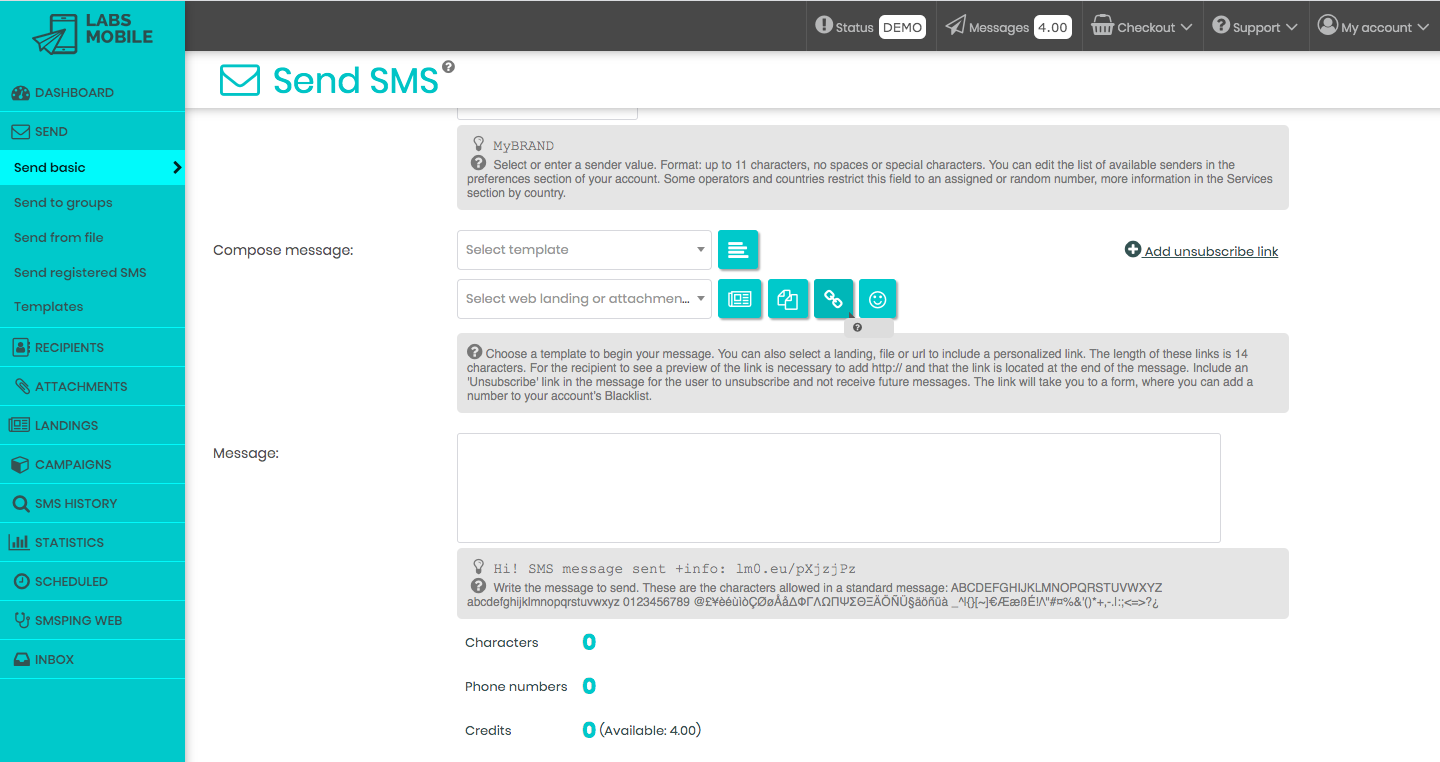
LabsMobile does not charge for using this type of tool and you will be able to easily access it using the platform.