Last update: Jun 20, 2022
Questions about SMS unsubscription: Should I include an opt-out option for my SMS?


Giving customers the option to opt-out of receiving SMS messages is among the most common questions that companies have. But let’s take it one step at a time, does opt-out of receiving SMS messages mean that you are no longer part of a company’s marketing or advertising database? No, it simply means that the customer will no longer receive SMS messages. In other words, they will notify us that they do not want to receive any more notifications via that communication channel, but not that they do not wish to be part of our database.
Initially, customers who receive SMS are those who are in a legal database and who have voluntarily agreed to receive those SMS. But if, as a company, you are not certain, we would like to suggest two important things:
1 Update the database to prevent sending SMS messages to non-registered contacts. If you do, it may be considered illegal spam.
Here is our article on how to get a legal database and how to make it grow and clean it up. All this takes into account Data Protection Laws.
2 Another thing to bear in mind is including in the SMS messages you send the option to unsubscribe.
Example:
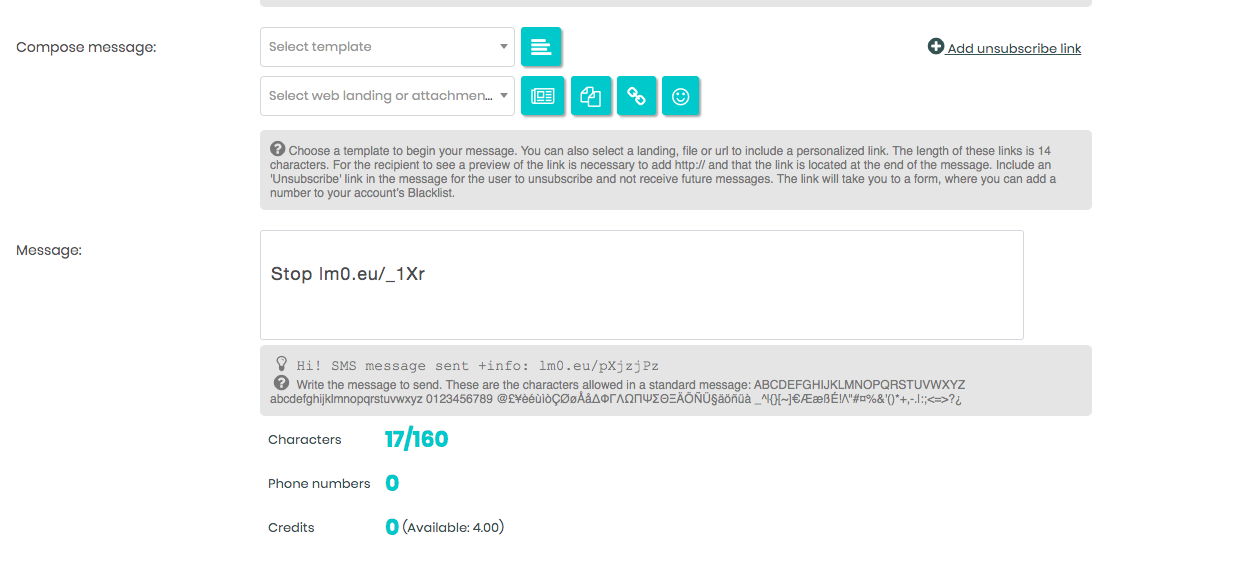
SMS unsubscription is the process whereby a user or customer decides to stop receiving SMS messages. So, right away it is necessary to add this person to a different contact list known as the SMS Black List (or Blacklist). By doing this they will not receive any more SMS messages during mass campaigns.
You can automate the unsubscription process by including an SMS opt-out form within the SMS messages you send. By clicking on this link, the user can register his or her number on a form and it will be blacklisted.
A second option is a manual unsubscription. These are carried out by assigning the contact number to the blacklist.
On the LabsMobile platform, you can access the Blacklist on the left side index. You can go there to add, find the contact you want to add and save any changes. In this way, you will no longer receive SMS.
In order to add an unsubscribe link to your SMS messages, simply go to the “add unsubscribe link” section when you create your SMS messages. There you will be able to see how you can add a shortened unsubscribe link.
As soon as the users click on this link, a simple cancellation form will open up, and they will have to provide their personal mobile number. Then, this number will be automatically added to your account’s blacklist.
This link will be automatically shortened, so it will require fewer characters than the 160 that are normally allowed in standard SMS messages.
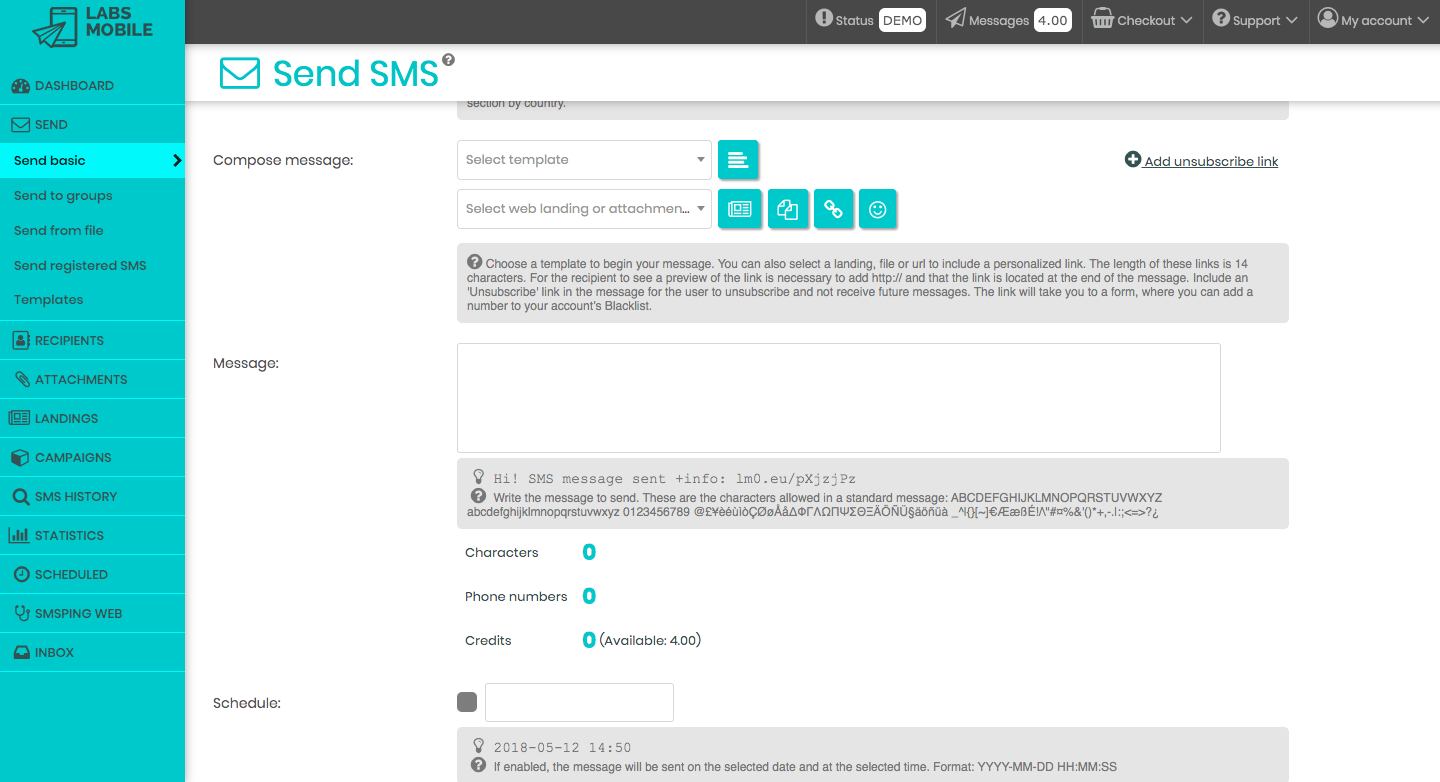
As a LabsMobile customer, you will be able to see the complete list of your Blacklist numbers available on our web platform at any time. Also, you will be able to manage this data.
If you have any further questions, you can contact LabsMobile Support Service and we will be glad to assist you.
Additionally, we always recommend the option of the customer being the one who decides whether or not to continue receiving SMS messages.