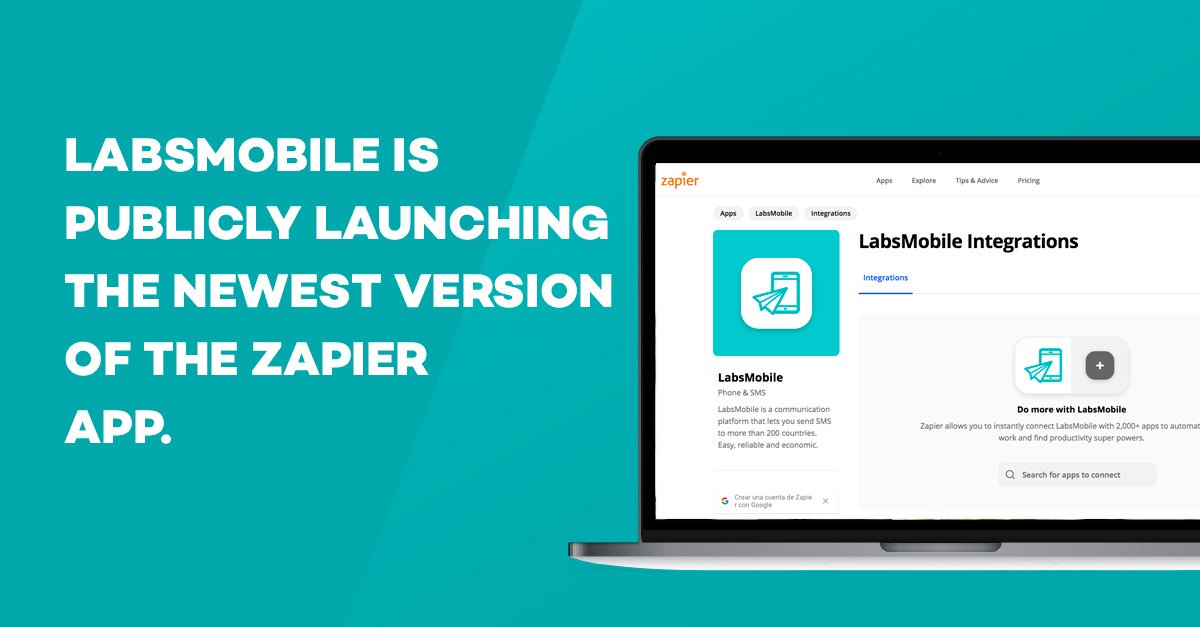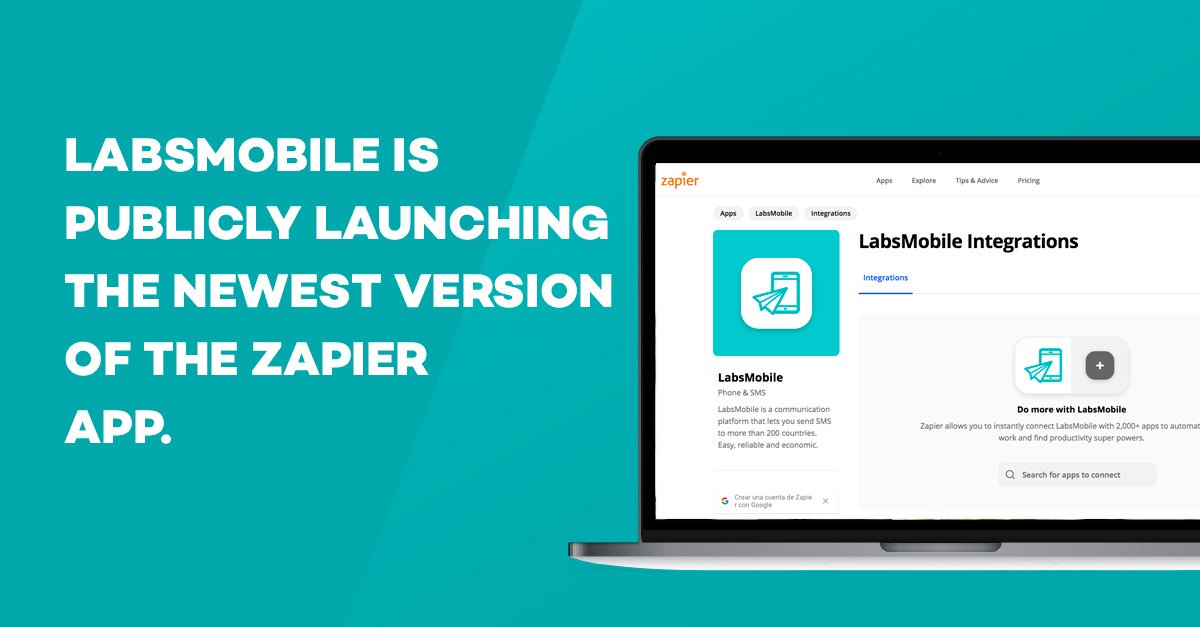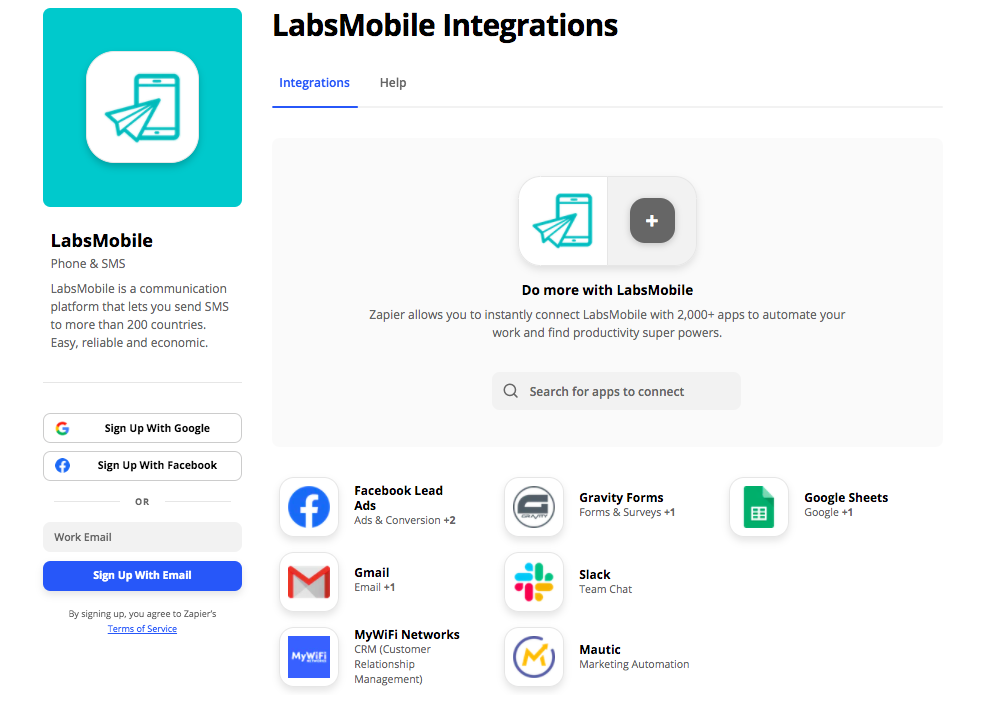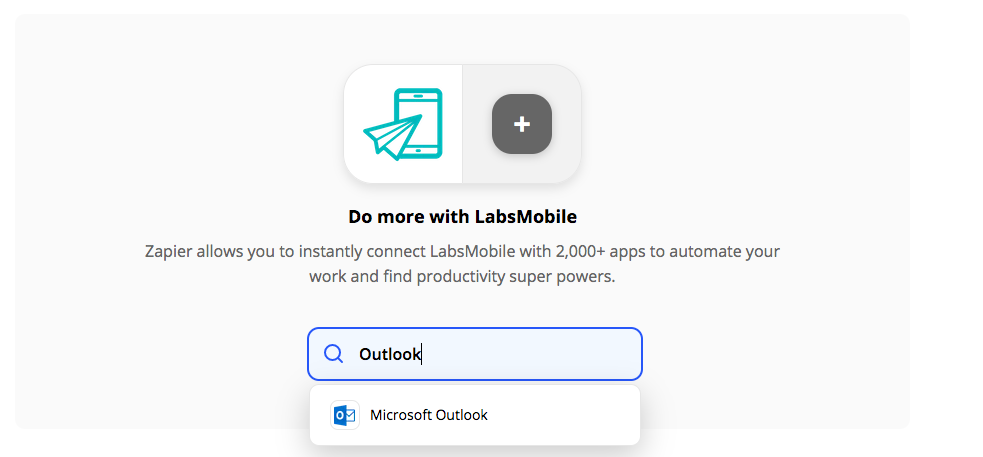LabsMobile is publicly launching the newest version of the Zapier app
4 (80%)
4 votes
Zapier is an online service or platform that allows users to easily automate certain tasks in between frequently used apps. It can connect to 2,000 apps, platforms, and online services. For instance, it is possible to create automatized tasks between Twitter and Dropbox, or between Facebook and Gmail. That is to say, Zapier connects to many platforms and there is no need to program anything.
Uses of Zapier
On Zapier rules are defined to that any event from one platform can be interconnected to another website. For instance, when you are about to start a scheduled meeting that you have saved on Google Calendar, you can send an SMS to all the attendants to remind them of it. It is also possible to get an SMS when you get an email on Gmail with a specific word or phrase in the subject. Therefore, it allows the user to inform anyone about urgent messages. These are only two examples of what Zapier offers.
Now there’s LabsMobile, a public app with new features! It is possible to find LabsMobile on Zapier to connect the Sms messages with thousands of platforms such as Facebook, Google, Amazon, etc.
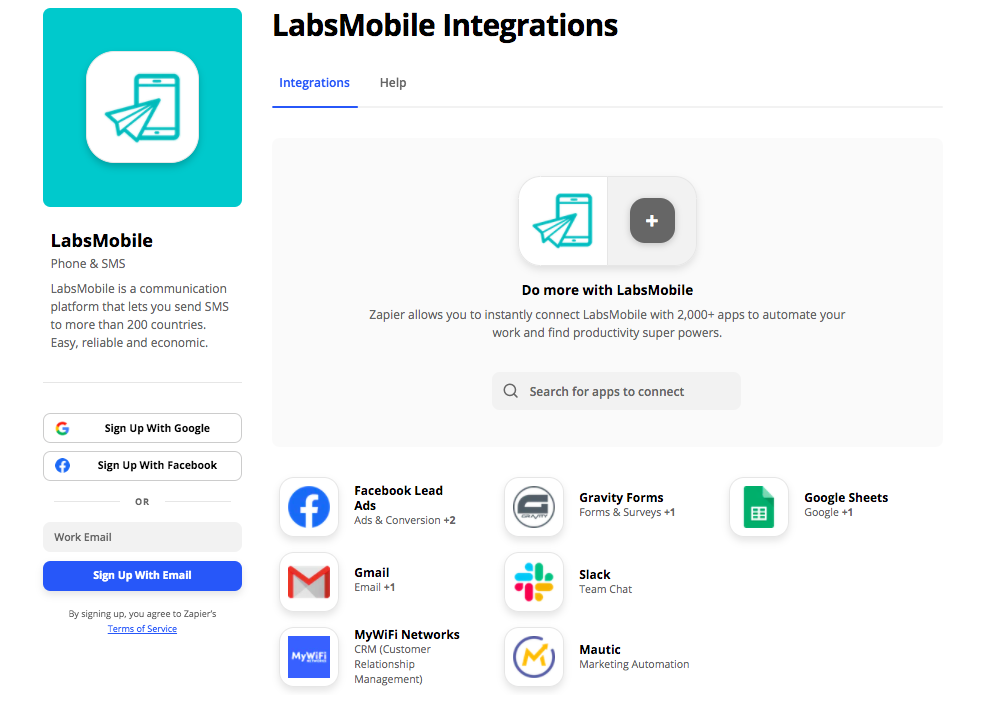
LabsMobile’s profile on Zapier.com: https://zapier.com/apps/labsmobile/integrations
Changes and improvements on the LabsMobile app version for Zapier
- Update on the version of the app v1.0.3. This version improves how the errors in the delivery or connection are visualized. Plus, it eases the integration and supports the Zapier user with help on how to introduce the details on each field.
- With the public version of our Zapier app, it will no longer be necessary for the user who wants to use the app to have an invitation. Now, when you Zapp (integrate) you will find a new app available by name or keyword. For example, the words SMS, SMS communication, etc.
- It is easy to use and look for features to integrate. You will find more information and examples of what you can do on Zapier here: https://www.labsmobile.com/es/api-sms/plugins-y-extensiones/zapier
Steps to follow in order to install LabsMobile on Zapier
Zapier’s tools are infinite and allow for all kinds of workload and events. Integrating with LabsMobile is easy and it will allow you to send SMS automatically and to be connected to over 2,000 online services. Here’s a tutorial on how to install the app:
- Sign up on LabsMobile: https://www.labsmobile.com/en/signup
- Sign up on Zapier: https://zapier.com/sign-up.
- Search for the LabsMobile app and add it as the predetermined SMS sending app.
- Write your username and password to get online and link your Zapier account to that of LabsMobile.
- You have to check there’s enough credit on your LabsMobile account. If that is not the case, you will have to deposit some funds.
- Write all the details you would like to send with the messages (phone number, sender, texts, etc).
- You can now activate Zap and all messages will be sent automatically when you activate your Zap’s trigger.
What can I do with the LabsMobile on Zapier?
Some of the things you can do when you use your LabsMobile App on Zapier are:
- Receive Typeform, Wufo, WPForms, or JotForm documents.
- Use it from Magento, Shopify, or WooCommerce when you have new orders.
- Use it to get emails on Gmail under specific conditions.
- Send a weather forecast through and SMS.
- Get an SMS with alerts from New Relic.
- Get new tickets from FreshDesk or Groove.
- Get through SMS your notifications from Facebook, Twitter or Instagram.
- Get SMS alerts when there are new subscribers on MailChimp.
Samples:
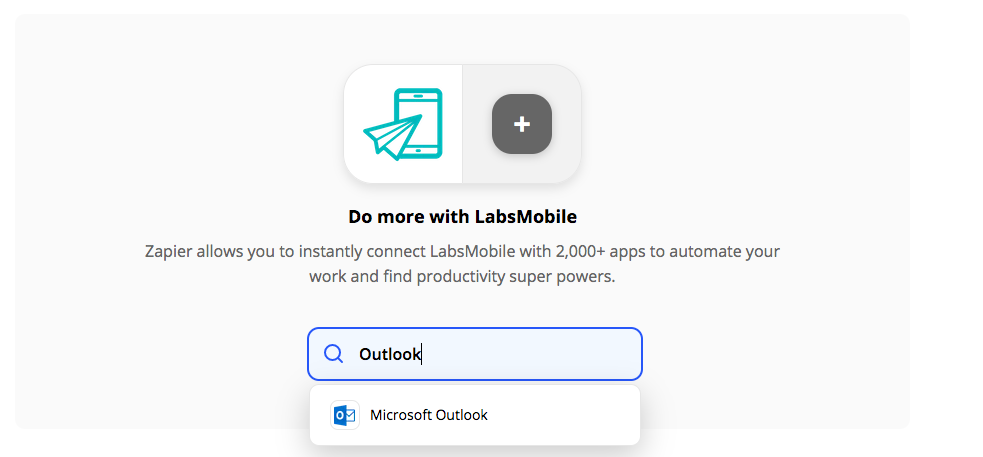
On our Zapier website, you will find more information about the app and examples of integrations: https://zapier.com/apps/labsmobile/integrations.