Last update: Sep 27, 2022
Add links with multimedia content to your SMS using LabsMobile
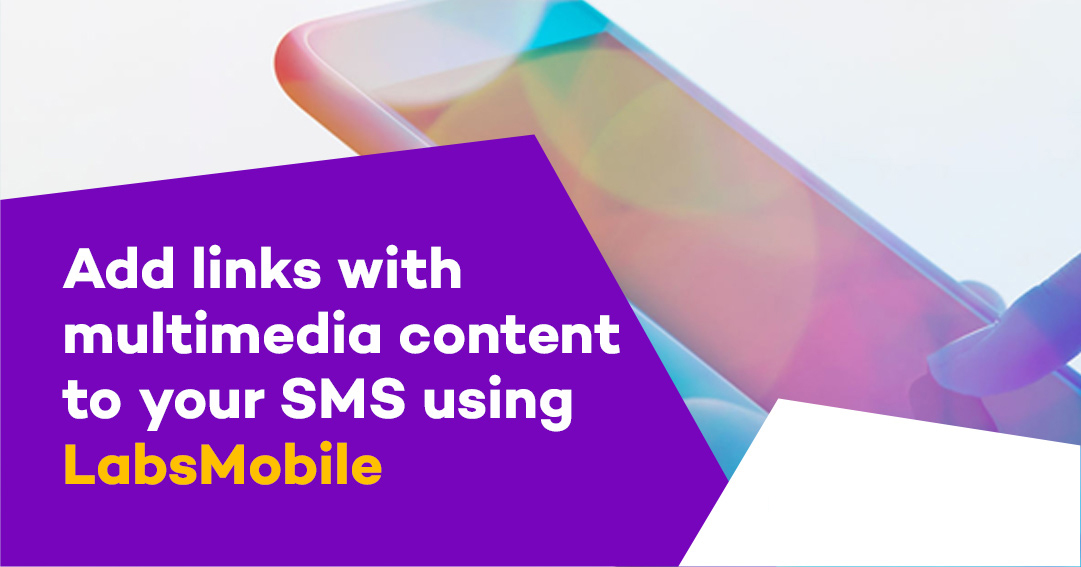
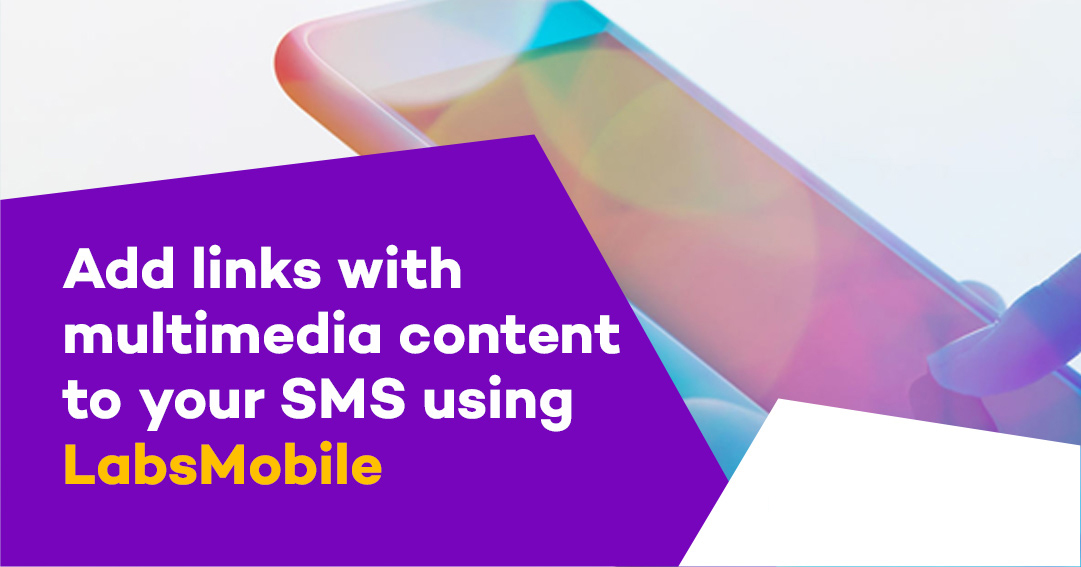
Today, sending SMS with a link to a landing page has become increasingly popular. The WebSMS app in LabsMobile is a well designed tool to help us carry out this action in a quick and simple way. What type of link with multimedia content can we add to an SMS from this platform? We tell you here so you can surprise your friends with one of these links.
There are different reasons why we can attach or add a link to an SMS that contains a file for other people to visualize it. It can be an important document, a PDF, an image, or a video we would like to share, a website, or any other resource people can access using the Internet.
Thinking about the needs of its users, LabsMobile adds all these options to its platform. To use it, you just need to create an account, access the WebSMS app and, from there, start sending content.
Let’s discuss them in detail, but before you need to know how you can shorten an SMS from the same website:
The links you add in a text have a maximum number of characters, as SMS are limited to them. But let’s not worry about this. Our site has a free tool that will let you shorten the link you want to include and it will also give you stats of each click. This makes it possible to insert any type of link.
To achieve this goal, we have two methods:
The website will show you all the steps you have to follow in each one of these paths.
The format of shortened links obtained is the IM0.eu/XXXXXX and they are capable of taking people to the URL destination. In this way, we will obtain a link that complies with the minimum number of characters required.
Knowing this, let’s explain a bit what type of multimedia content we can add to an SMS in LabsMobile.
For this action, it’s necessary to add a link related to the file that will be available online. First, you need to publish the file and link it to a shortened URL to send it in the future. Also, the file can be published in an online platform like issuu.com to obtain a better reading experience.
The link to an SMS multimedia content can also redirect to images. Likewise, it will be necessary for you to add a link related to the image that will be available online.
The image will be published and linked to a shortened URL to use it anywhere.
Similar to the options above, we should add a link to a video that will be available on the Internet. The first thing to do is to upload the video to a streaming page and then obtain the link given by it. The link is shortened and used in any SMS.
To do this, first you need to shorten a link using the method mentioned above. Once this is done, you can send it and the user will be redirected to the site.
LabsMobile has an SMS Landings’ editor so you can create a website adapted to mobile and then add it directly to the message, fully optimized.
This is another option given by LabsMobile. In your SMS, you can include a link to the poll that has already been uploaded to a website. The online platforms that offer this service provide them with a unique link that should be shortened later to use it in any message to be sent. Another option is including a URL of the poll in the message and activating the property “replace links” to send the SMS with the shortened one.
From LabsMobile, we can add any type of multimedia content to an SMS to send it, as long as the receiving phone is capable of seeing the file we have uploaded to the Internet.
Without a doubt, you can use our platform to send multimedia content using a link in your SMS. When you register on the site, you will have all these options at your disposal, which are very useful for everyday tasks. Success when sending any file is guaranteed.